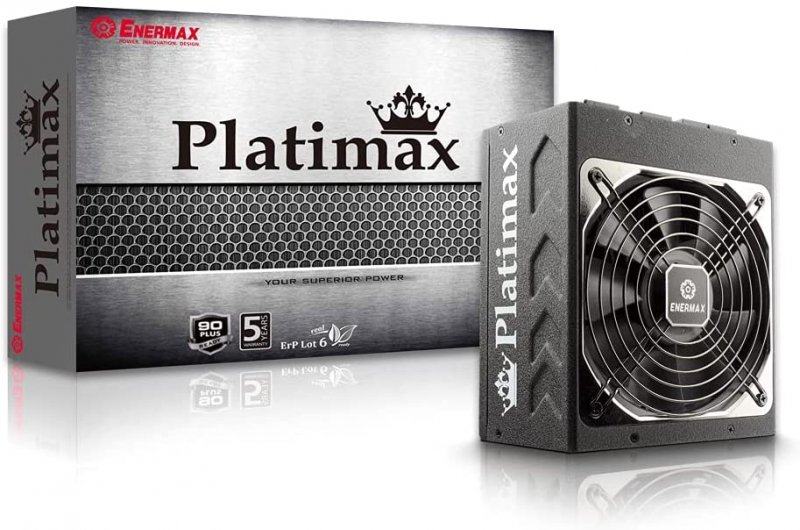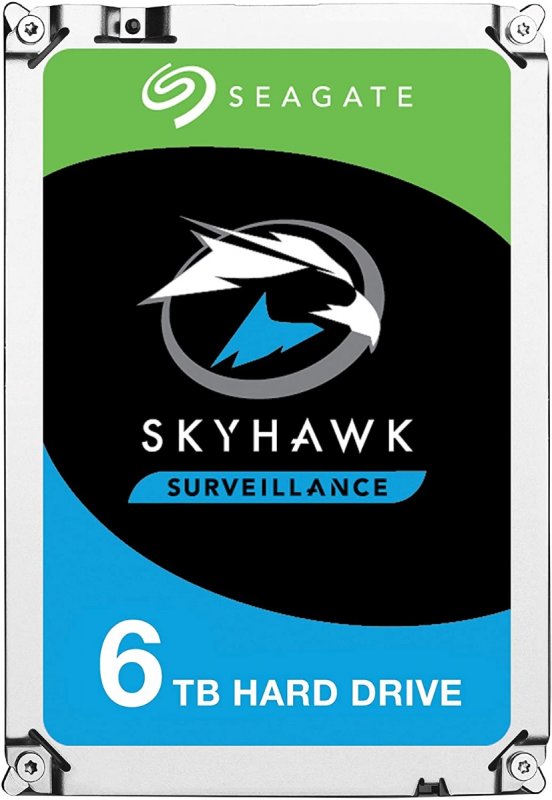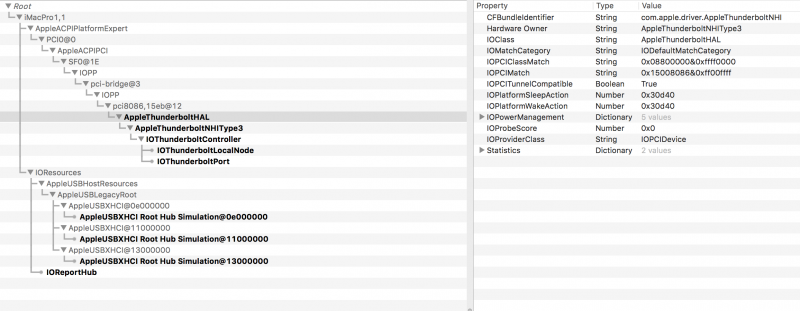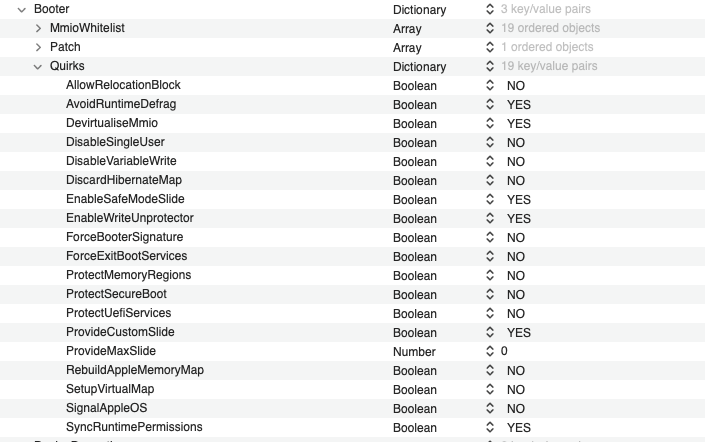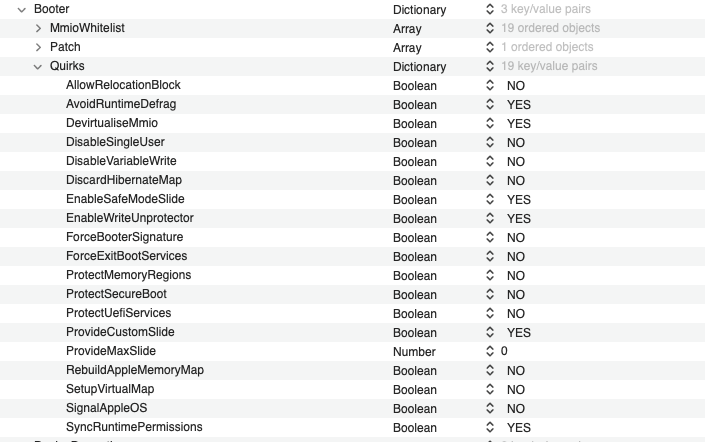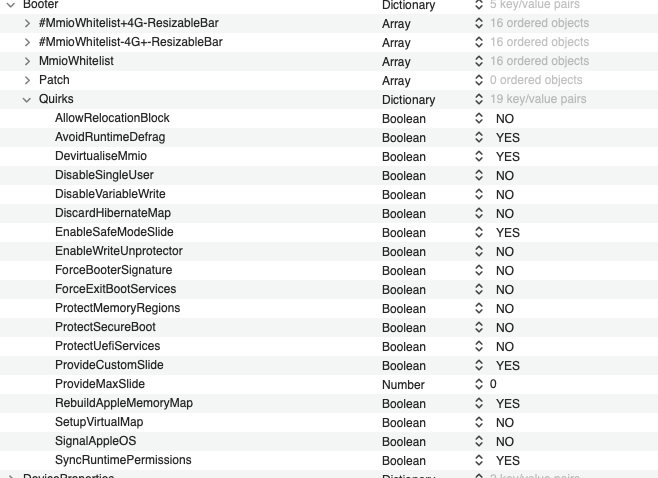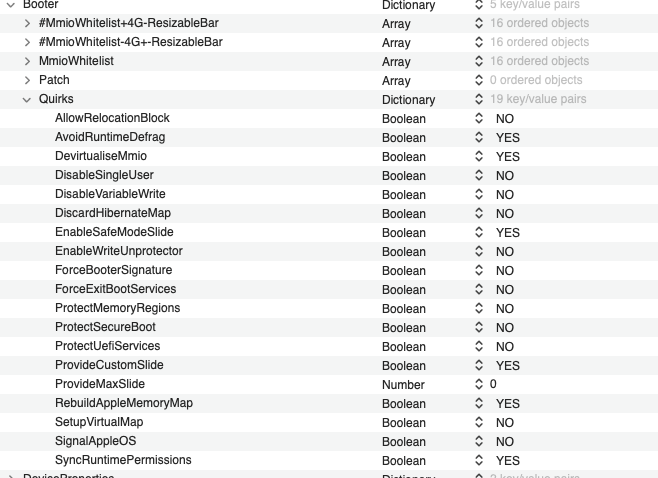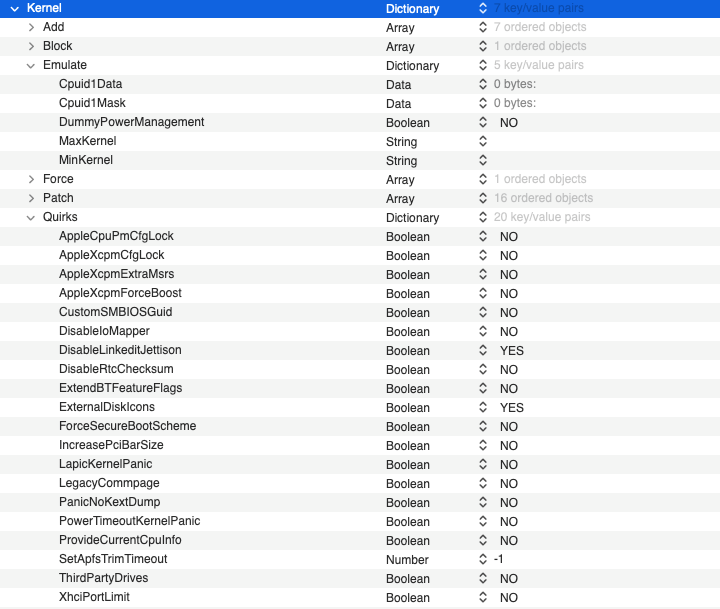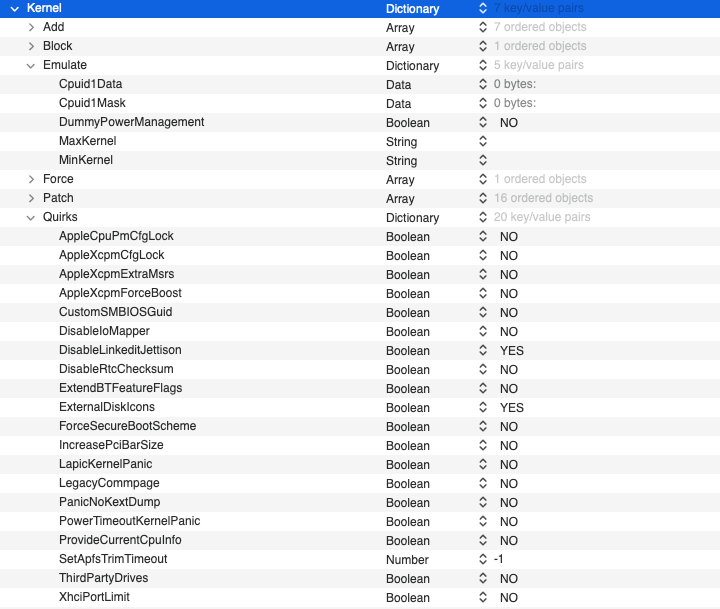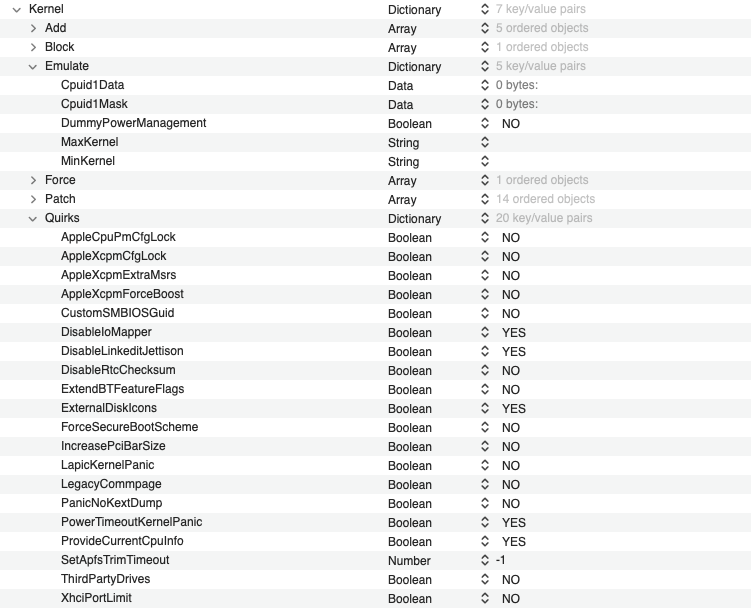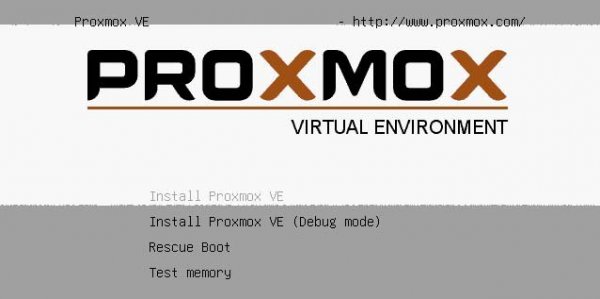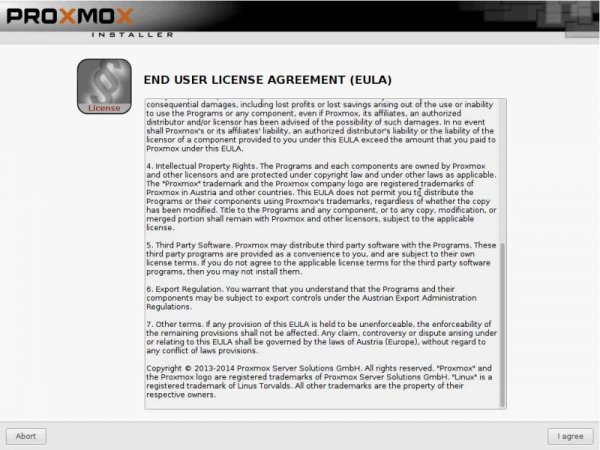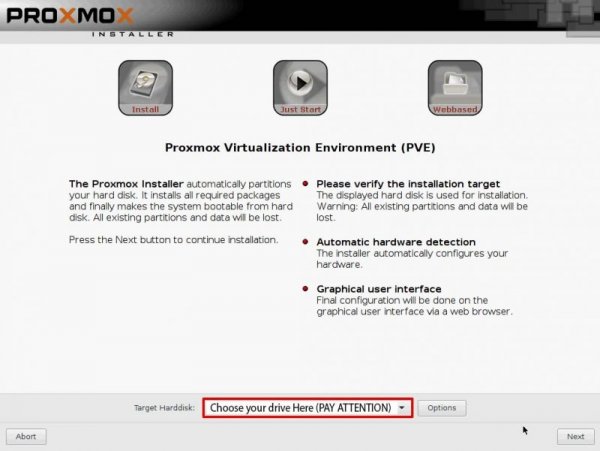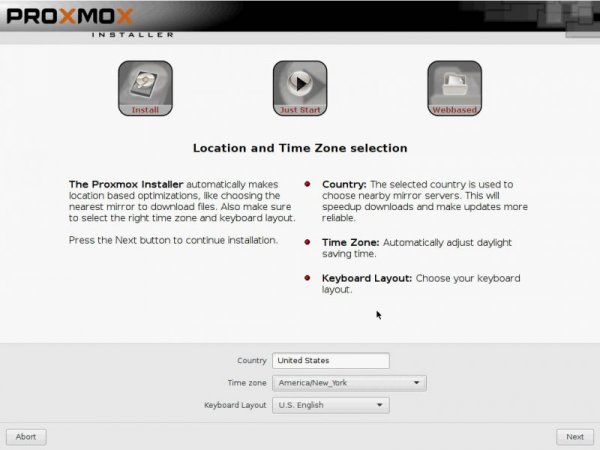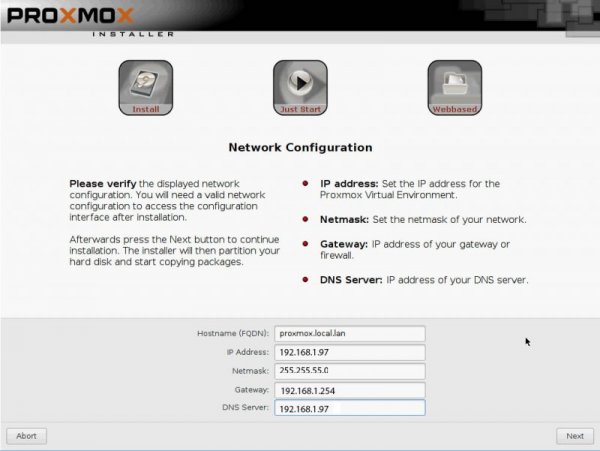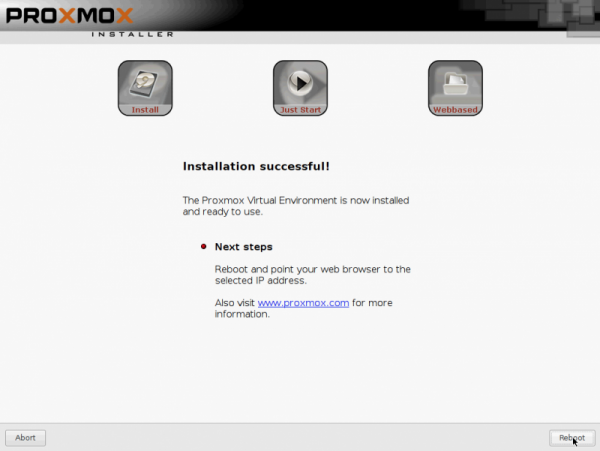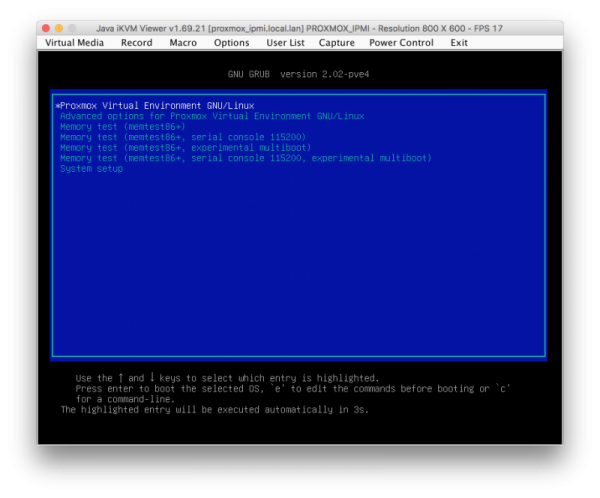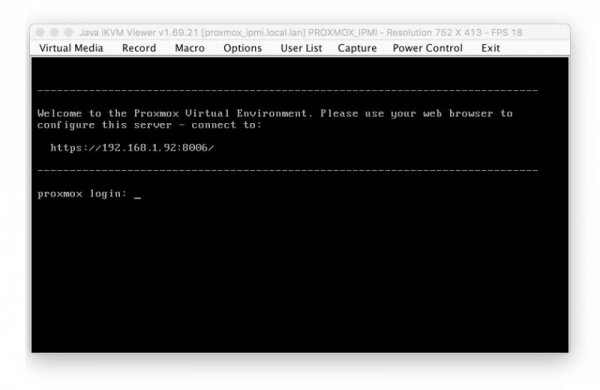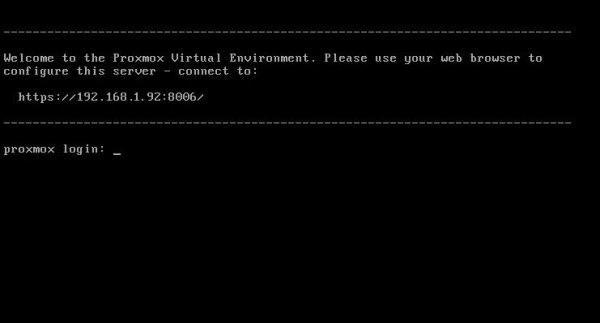Search the Community
Showing results for tags '3970x'.
-
Case: ThermalTake Core X9 Alimentatore: Enermax epm1700egt Piastra Madre: MSI TRX40 Pro 10G CPU: AMD Threadripper 3970x Dissipatore AIO: Enermax Liqtech TR4 II Memorie: Patriot Viper Blackout (4kit) 32Gbx8 NVME1: Sabrent Rocket NVME 1 Tb NVME2: Samsung 960 Pro 1Tb GPU: AMD 6900 XT Masterizzatore BD LG: HD vari: 2 x Seagate Surveillance HDD SkyHawk 6TB 2 x Seagate ST10000VX0004 HDD 10 tb Parametri Bios: 1) Load default 2) 4G abilitato 3) ERP abilitato questo e' valido per tutti i bios prodotti sino ad oggi (21-6-2021) MMIO in questa EFI sono dell'ultimo BIOS: Versione 7C60v174(Beta version) Data di Rilascio 2021-01-11 Anche con i precedenti BIOS ci sono minime differenze su alcuni di essi: EFI ottimizzata per Big Sur con mappatura delle mie memorie e MacPro 7.1 come SMBios 14 patches per il Kernel 1 patch per Aquantia 10 G (Kext patch) EFI.zip EFI_clover5137_14KernelPatches_Big_Sur_11.4_release_.zip 2021-06-27_13-13_BOOTX64.EFI.txt 2.zip
- 11 replies
-
- 4
-

-
TB3 Device: GC Titan Ridge https://www.amazon.it/gp/product/B07K6PW4M1/ Eprom programmer: https://www.amazon.it/gp/product/B07SNTL5V6/ Digital Multimeter: https://www.amazon.it/gp/product/B0872RY4CC/ in this thread we can talk about progress with this latest important goal to achieve. useful link: https://github.com/ameyrupji/thunderbolt-macpro-5-1/blob/master/GC-TitanRidge.md guide to flashing programming from CaseySJ DISCLAIMER: this is a very risky procedure also for experienced users. TAKE NOTE OF THIS. DO AT YOUR OWN RISK
- 145 replies
-
- 3
-

-
Hello Fabio, Have you got any tutorial on how to make a threadripper 3970x with proxmox ? Is it better than using the OpenCore way ?
- 24 replies
-
- 3970x
- threadripper
-
(and 2 more)
Tagged with:
-
In questo thread cercheremo di dare una indicazione ottenuta insieme a diversi utenti sulle patches del kernel che gli utenti di CPU AMD possono usare in sicurezza per far partire i propri PC con il sistema operativo Apple. Analizzeremo le patches fornite da AMD - OSX Github, non andremo piu' a ritroso perche la situazione precedente non mi e' chiara abbastanza per parlarne in modo piu' preciso e corretto, magari se qualcuno di voi vuole aggiungere una "memoria storica" sull'argomento e' il benvenuto! Partiremo quindi dalle patches scaricabili da questo link: https://github.com/AMD-OSX/AMD_Vanilla scaricate il giorno 6-07-2021, lo specifico per evitare eventuali cambiamenti effettuati sulle stesse patches e non creare quindi confusione. Per comodità vengono allegate al thread. Le allego in quanto alcune volte vengono cambiate sia come find / replace e come denominazione nel commento ufficiale, a volte senza un apparente motivo. Quindi, la nostra base di patches sarà quella ufficiale. Si partirà da 46 patches funzionanti da High Sierra per arrivare fino alla beta 1 di Monterey (Ovviamente passando per Mojave ,Catalina BigSur). Per iniziare ci siamo concentrati sugli ultimi sistemi come BigSur e Monterey beta 1 ma, personalmente , ho iniziato la scrematura delle patches da HighSierra per poi affinarle in Big Sur, arrivando ad un numero totale di 14 patches per il Kernel ed una per i kext, diventate poi 13 (grazie a @carlo_67 leaf tolta) per poi arrivare al numero definitivo di 11 patches (grazie a @iGPU) . Queste undici patches consentono un utilizzo completo di Big Sur senza alcun tipo di problema evidente. Specifico e rendo piu' evidente questo concetto, non essendo trasparente e spiegato in dettaglio il significato di molte patches, potrebbe, in un caso ipotetico remoto, che una patch eliminata magari serva, ad esempio, con una particolare funzione di OSX o una combinazione speciale di operazioni effettuate e programmi utilizzati Nello spoiler metteremo tutti i nomi delle patches ufficialmente utilizzati e dichiarati nel patches plist di AMD-OSX GitHub , per chi non lo sapesse, le voci base e commenti nel plist sono il punto dove in XNU vengono cercate e poi sostituite alcune parti del kernel attraverso la tecnica del find/replace (e soprattutto una competenza specifica sull'argomento). Per decompilare il kernel questo e' il comando: otool -tV /Users/fabio/Desktop/kernel_12 > ~//kernel.txt Non e' un argomento trattato in questo thread la spiegazione di come trovare le locazioni delle patches, ma il commento ed il kernel decompilato sono un buon indizio e inizio. AMD OSX Patches ufficiali al 06-07-2021 (valide per tutti gli OSX fino a Monterey beta 1 e per le CPU definite con 17H-19H) Ora prenderemo le stesse patches postate nello spoiler qui sopra e selezioneremo solo le utili per far partire qualsiasi versione di Big Sur, aiutandoci con la dicitura presente nei commenti delle stesse patches. AMD OSX Patches ufficiali al 06-07-2021 (valide solo per Big Sur e per le CPU definite con 17H-19H) Arriviamo ad un totale di 25 patches che inserite nella apposita sezione del config.plist faranno partire tutte le versioni di Big Sur dalla 11.0 alla 11.5 beta 4 presente oggi Ora, e' ben chiaro che fino a qui non e' che ci sia stato tutto questo gran lavoro, pero' diciamo che per un utente che utilizzasse solo BigSur sarebbe una buona ripulitura del proprio config.plist Come nota a margine ricordo che gli utenti TRX40 non necessitano delle patches 44/45 (fix PAT) anche grazie alle prove effettuate dall'utente @Pavomesi fa. Ora la parte interessante per il momento confermata da tutti gli utenti TRX40 tranne alcuni che necessitano dell CPU Topology patch, ma potrebbe anche essere non piu' necessaria utilizzando una combinazione di quirks, chiedo ad @Arrakis e @Ploddlesdi intervenire al riguardo anche sull'argomento della necessità di utilizzare o meno il quirk DummyPowermanagement. Su piastre madri MSI non serve, su gigabyte e su piattaforma x570 sembrerebbe di si. Nello spoiler seguente le patches che fino a pochi giorni fa erano utili a me e a molti utenti anche X570 per lavorare con OSX Big Sur: AMD OSX Patches ufficiali - prima riduzione (valide solo per Big Sur e per le CPU definite con 17H-19H): Quirks: Quindi una bella sforbiciata di patches necessarie! Siamo passati da 25 patches a 15! Con una prova effettuata da @carlo_67 si e' potuto ulteriormente affinare questa lista togliendo la patch: algrey - _cpuid_set_generic_info - Disable check to allow leaf7 - 10.13/10.14/10.15/11.0/12.0 per cosi' arrivare a 14 patches per il kernel e per il boot di BigSur AMD OSX Patches ufficiali - seconda riduzione (valide solo per Big Sur e per le CPU definite con 17H-19H) Quirks: Ora, ricordo che il set ridotto di patches e' stato piu' volte descritto e discusso anche con utenti con motherboard Gigabyte come ad esempio @Arrakiscon il quale si capi' all'epoca che c'era la necessità di mantenere nella lista la patch: XLNC - Disable _x86_validate_topology - 10.13/10.14/10.15/11.0/12.0 ora XLNC ma all'epoca credo fosse denominata Algrey. il link di seguito: Il set di patches veniva costantemente pubblicato, e lo e' tuttora , nella mia EFi nel thread principale dedicato alla piattaforma TRX40: Detto questo grazie al lavoro di @iGPUè stato possibile rimuovere due ulteriori patches: 37 algrey - Remove Penryn check to execute default case - 10.13/10.15/11.0/12.0 38 algrey - Get DID and VID from MSR - 10.13/10.14/10.15/11.0/12.0 Cosi da 25 patches siamo passati alle 12 mostrate nello spoiler sottostante: AMD OSX Patches ufficiali terza riduzione (valide solo per Big Sur e per le CPU definite con 17H-19H) Quirks: Niente male no? Pubblicheremo a breve i quirks necessari per avere le condizioni necessarie e (forse) sufficenti per tutti per utilizzare le riduzioni proposte in questo articolo Ovviamente si ringraziano tutti i curatori del Github ufficiale AMD-OSX e ancora in modo piu' ovvio apprezzeremo il loro intervento per chiarire la necessità delle patches ulteriori consigliate ufficialmente AMD_Vanilla-opencore.zip
- 8 replies
-
- 2
-

-
- macos monterey
- amd osx
-
(and 1 more)
Tagged with:
-
Preface: Inspired by the lack of patches for this new ThreadRipper CPU series , I have started to find a way to have "the fast Amd hack ever". Hard task was to setup a pretty bare machine inside an OSX linux vm. Many solutions were evaluated to reach this important goal. Ubuntu, CentOS, UnRaid and so on Tested many VM and found many interesting stuff on the net. Kholia's or foxlet's GitHub guide for example or nicksherlock's guide more Proxmox like. With these guide is possible to start our job and to have a working OSX..but I need more! 😉 I want to use my single Nvidia Gpu on it and for it I need a different approach. Single GPU usually is a pain because when we passthrough* it to the guest PC..we will loose it. So, we have to use another PC to connect in it or a simple Android or iOS tablet (now I am use my iPhone for this task 🙂 ) So, after some days of brainstorming with @tomnic we choose to start with Proxmox VE. It seemed the most flexible linux distro to reach my goal. macOS High Sierra and Nvidia web driver installed with no compromise. Proxmox Ve allows to build a bare metal system with Gpu passthrough, and, most important thing it has a web interface to control guest PC * Passthrough is a technique to "pass" hardware to a virtual machine loosing only a minimal part of hardware performance More difficult and critical task is passthrough our hardware to VM in a way which will allow me to have a pretty similar performance as a real hack and overall to have GPU at its best in this system. Prequisites: A minimal linux experience (I have had no idea before about linux and this was the main difficulty for me) To know what to search usefull for my need! A OSX, linux or windows system to collect some files (I have used used linux and OSX, with latest one preferred. System configured is in my signature, summarized here: MSI Trx40 10G Pro AMD 3970x Threadripper 32 cores / 64 threads (this guide is also useful for 3960x and maybe for 3990x (capping cores not supported by OSX kernel) 1Tb Nvme Sabrent and so on... Let's start! Mandatory Elements: 0) Proxmox VE (Proxmox Ve's wiki link) 1) a working OSX. Linux, Windows ( in this guide we use OSX High Sierra 10.13.6 2) download Vm_assistant's script, an exclusive script by macOS86.it and @Gengik84 VM assistant From this link a simple guide: Promox VE installation procedure: In this guide I will not do a detailed guide to install this linux release, you can find useful information on: link to Proxmox link to iso installer Use your favorite Iso installer to produce a bootable USB pen drive (8gb or more is fine) In this guide I have used Balena Etcher: link Balena Etcher Warning for initial installation part! * Due a problem with new TRX40 motherboard , ProxMox 6.1 and lower will hang on early booting stage. To avoid this you have to modify grub.cfg file in this way: find this line: linux /boot/vmlinuz-5.3.10-1-pve root=/dev/mapper/pve-root ro quiet with this linux /boot/vmlinuz-5.3.10-1-pve root=/dev/mapper/pve-root ro quiet mce=off adding mce=off allows us to start this exciting journey.... Alternatively you can modify this line directly on boot menu selection before selecting your choice (press E and add mce=off as shown before) thanks @KTC for pointing me in the right direction * this problem could be resolved with a future Proxmox update SOLVED in Proxmox 6.1-3 and greater step 1: boot from your ProxMox Ve USB pen drive, you will have: select Install Proxmox VE and then follow indication you can see below. Note Fill your network data with your (setup should do it for you except for Domain and your email) Installation is done! 😛 Reboot and choose your usb pen drive and boot from it. In a few second you will see: Now pay attention..if you have not modified grub.cfg...you MUST do it now pressing E on keyboard and adding manually mce=off as previously shown. You have also to remember to do it permanently when we start in Proxmox VE first time. At login user is root password (your previous choice during Proxmox installation) now it is possible to be a bit worried..if you are (as I was) not confident with linux command)..but I will try to stay more simple I can. Start to find googling how to read or to modify some files in linux (text configuration file I mean). I have used nano command..you can also use vim or similar command. Now, take note of link you can see in this picture: https://192.16.1.92:8006 (yours could be different) and the magic starts : )
- 32 replies
-
- 9
-

-

-
Where it all began ( :) ) https://www.macos86.it/topic/2675-proxmox-ve-osx-guide-discussion/#comments Open Core EFI Maker https://www.macos86.it/files/file/20-opencore-efi-maker/ VM Assistant https://www.macos86.it/files/file/81-vm-assistant/ PowerTool https://www.macos86.it/files/file/91-powertool/ Hack Check Hack Check - Applications - MacOS86 Aquantia Patches https://www.macos86.it/topic/6064-aquantia-problem-for-trx40-and-others-solved/ TRX40 Vanilla method (also known as bare metal) discussion: https://www.macos86.it/topic/3307-trx40-bare-metal-vanilla-patches-yes-it-worksbutproxmox-is-better/?do=findComment&comment=82322 MMIO useful link - thanks @iGPU https://www.macos86.it/topic/3307-trx40-bare-metal-vanilla-patches-yes-it-worksbutproxmox-is-better/?do=findComment&comment=85469 Thunderbolt on TRX40...the ultimate challenge : https://www.macos86.it/topic/3282-gigabyte-titan-ridge-on-proxmoxosx-wip/#comments