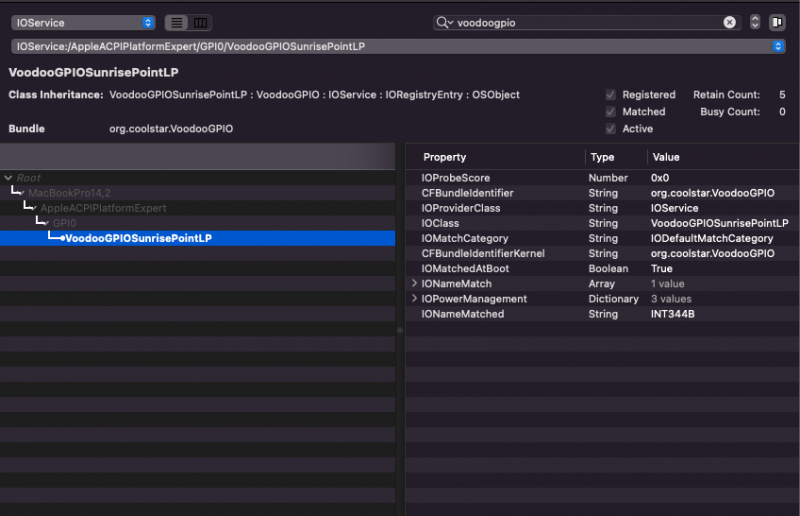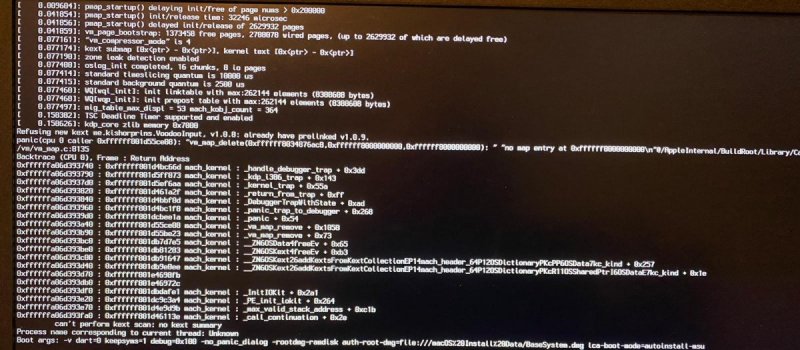Deadpool
Donator-
Posts
134 -
Joined
-
Last visited
Content Type
Profiles
Forums
Events
Downloads
Everything posted by Deadpool
-
Salve a tutti, Sto utilizzando Monterey con Clover e tutto funziona al 100%. Volendo passare a OpenCore, ho seguito la guida Dortania settando a dovere il config e funziona tutto però il trackpad no. Il sistema lo riconosce (nel menu mi fa scegliere il tipo do clic, i gesti ecc) però toccandolo, la freccia resta ferma e cercando in giro, purtroppo non ho trovato ancora il modo di risolvere. Ho il DSDT patchato tempo fa da @Gengik84 (lo allego assieme al screenshot del IOReg ed al config di OpenCore) e vorrei sapere se gentilmente potreste aiutarmi visto che con lo stesso DSDT e gli stessi kexts, il trackpad funziona perfettamente usando Clover. Grazie in anticipo. OPENCOREconfig.plist.zip DSDT.aml.zip
-
ok grazie @iCanaro. Avevo problemi per installare big sur da zero perchè non sapevo che era necessario selezionare la partizione via preboot. Avevo risolto il problema installando catalina da zero ed aggiornando a big sur pero mi dava problemi al momento di scaricare le applicazioni dal App Store. Per fortuna che @Gengik84 e @tomnic mi hanno indicato di installare via preboot sennò non ne venivo a capo. Grazie ancora a tutti.
-
Scusate il ritardo e grazie mille @Gengik84 / @tomnic sono riuscito a risolvere il problema grazie a voi! nel frattempo ho visto che è stato rilasciato clover 5129 che abilita il boot dalla recovery e l'installazione. Significa che il bug di avviare sempre da preboot è stato risolto?
-
@Gengik84 quando seleziono boot mac os x install from macintosh HD via preboot dalla schermata di clover parte il verbose pero si riavvia credo prima di arrivare alla schermata dell'installazione. Dovrei installare normalmente o via preboot?
-
grazie @Gengik84 quindi preparo una usb con big sur 11.1 e clover 5128 ed installo big sur sullo stesso hard disk che uso adesso senza formattarlo? grazie
-
Salve, Da quando ho aggironato da Catalina a Big Sur, l'App Store ha smesso di funzionare correttamente. @tomnic mi ha consigliato di avviare dal preboot però premendo F3 da clover screen (per mostrare le partizioni nascoste) ed avviando via preboot, la laptop si riavvia giusto prima di arrivare alla fase di caricamento dove si vede la mela e la barra di caricamento prima di arrivare al login e poi al desktop. Qualcuno ha o ha avuto lo stesso problema ed è riuscito a risolvere? grazie a tutti in anticipo.
-
@Gengik84 ho provato a fare un installazione pulita di big Sur scaricando nuovamente linstaller ed utilizzando l’ultima commit version di clover però il problema persiste. Non so se sarebbe la stessa cosa utilizzando opencore però fino a quando non riesco a far funzionare il trackpad, rimarrò con clover. Ti auguro un buon fine settimana.
-
@Gengik84 quasi quasi ci provo. Basta che copio ed incollo il bootx64 ed il cloverx64 per passare direttamente alla ultima build mantenendo il resto dei file della mia attuale EFI, giusto? Grazie
-
@Gengik84 ci potrei provare a fare una installazione pulita usando la ultima build anche se poi se da lo stesso errore poi sarei costretto ad installare nuovamente Catalina ed aggiornare. Dici che ci sono indizi nella nuova build di clover che potrebbero risolvere il problema? Grazie
-
Salve @Gengik84 solo informarti che finalmente l’unico modo per installare big Sur è stato installare catalina da zero ed aggiornare. L’installazione pulita di big Sur da usb non va a buon fine purtroppo dato l’errore di cui sopra. Il topic può essere chiuso / risolto. Come sempre, grazie mille per il tempo che ci dedichi!
-
@Gengik84 ho creato la chiavetta di big Sur e l’ho provata per vedere se è tutto ok. Ha installato il sistema e quando avvio per la prima volta dal disco sul quale ho installato (dove dovrei configurare per la prima volta tutto nome utente ecc) mi da questo errore: Too Many Corpses Created. ho letto che bisogna seguire questa procedura per risolverlo, però credo che su Big Sur non sia uguale il percorso delle cartelle perché quando digito nel terminale il comando mi dice che non trova la directory. Potresti gentilmente indicarmi come adattare il comando per big Sur o se esiste un’opzione alternativa per fare la stessa cosa? Grazie. Restart your Mac and hold down Command-R tostart up from macOS Recovery. If the startup drive has FileVault turned on, open Disk Utility and proceed with the next step. If FileVault is off, skip to step 5. Select the startup drive and click Mount in the Disk Utility toolbar. When prompted, select a login name and enter the password. Then click Unlock to mount the startup drive. Quit Disk Utility. Choose Utilities > Terminal from the menu bar. Type this command in Terminal:cd /Volumes/Macintosh\ HD/var/db/caches/opendirectory/ Modify the command to reflect the name of the startup volume if it's not Macintosh HD. Remember to use an escape character \ before each white space in the command path. Press Return. Type this command in Terminal:mv ./mbr_cache ./mbr_cache-old The mv Terminal command is safer than the rm command. Errant white space in an rm command can destroy the user's data. Press Return. Quit Terminal. Choose Apple () menu > Restart.
-
@Gengik84 aggiornamento riuscito correttamente. Per quanto riguarda il DSDT ed il config di Clover, entrambi non hanno bisogno di essere modificati per usare Big Sur al meglio? Grazie.
-
@Gengik84 sembra che sono riuscito a far partire l’aggiornamento a big Sur cancellando il plugin voodoo input 1.0.8 del kext voodoo ps2 controller. Adesso sembra che stia utilizzando lo stesso plugin però quello del kext voodooI2C che è la versione 1.0.9. Ti faccio sapere l’esito non appena finisce di aggiornare. Grazie
-
@Gengik84 non essendoci una cartella per i kexts di bigsur, la creo a mano con il nome 11 o 11.00? un altra cosa, nell'errore dice qualcosa del kext voodoo input. already have prelinked v 1.0.9 mentre io avrei la 1.0.8. c'entra qualcosa?
-
@Gengik84 si questo CLOVER-5126-913abfe7b-All ho allegato la cartella clover nel post precedente. se hai bisogno di altre info, sono a tua completa disposizione
-
Buonasera @Gengik84 attualmente sono su una fresa install di Catalina. Ho clover 5126 che avvia perfettamente Catalina. Adesso ho scaricato big Sur per fare l’aggiornamento. Una volta avviato l’aggiornamento da Catalina mi chiede di riavviare, riavvio e nella schermata di clover, avvio l’aggiornamento è mi da l’errore: Can’t perform kext scan: no kext summary”. errore.jpeg.zip
-
@iCanaro / @Gengik84 buonasera. Perdonate il disturbo, potreste gentilmente indicarmi cosa controllare per poter installare ed usare big Sur? Come indicato anteriormente, usando opencore avvio però non mi funziona il trackpad, mentre con clover, attualmente non mi avvia big Sur però Catalina si. Vi sarei molto grato se potreste aiutarmi. Grazie!
-
Salve @iCanaro perdona il ritardo però solo adesso sono rientrato a casa. Allego la cartella Clover come richiesto. Grazie EFIclover.zip
-
Salve @Gengik84 avevo installato big Sur con opencore però non riuscendo a far funzionare il trackpad, avviavo con clover che si riesce a farmi funzionare il trackpad. Adesso c’è un bug segnalato agli sviluppatori in clover che da problemi di avvio su big Sur. Ho dovuto installare da zero Catalina in attesa che il bug di clover venga risolto o che riesca a far funzionare il trackpad con opencore. Se non è troppo disturbo, potresti gentilmente aiutarmi a cercare di far funzionare il trackpad con opencore? Grazie mille in anticipo.
-
Buonasera @Gengik84 mentre cerco di risolvere il problema del trackpad su opencore, ho aggiornato a big Sur utilizzando clover. Avvio abbastanza lento pero posso usare quasi tutto utilizzando il dsdt da te patchato per Catalina e le varie patch sul config (sempre per Catalina). Ho notato che il Wi-Fi (BCM94352Z)non funziona anche aggiungendo come boot arg il fix brcmfx-driver=2 e la ventola va sempre a 1000. Avresti mica idea su come attivare il Wi-Fi? Così posso fare le varie prove visto che il mio laptop non ha LAN. Grazie
-
@SaxMachine @Tr0Jan @lohigno siete riusciti a far funzionare il Wi-Fi su big Sur? Ho lo stesso chip BCM94352Z però non riesco a farlo funzionare. Potreste per favore indicarmi come riuscirci? Grazie in anticipo
-
@Gengik84 ho seguito le tue istruzioni e provato però il trackpad continua a non funzionare. ci sono dei kexts dichiarati nel config che crea OC EFI Maker che io non ho quindi li ho omessi sistemando nell'ordine mostrato, quelli che ho. In allegato ti lascio il config ordinato seguendo le tue istruzioni. A questo punto non so se ci potessero essere altri problemi a parte l'ordine di dichiarazione dei kexts e plugin. Se puoi, fammi sapere cos' altro posso provare. Grazie opencore config.plist.zip
-
Buonasera @Gengik84 come richiesto, allego il config. Come sempre, grazie mille per il tuo aiuto! OpenCore config.plist.zip
-
Salve di nuovo @Gengik84 ho continuato a fare prove attivando / disattivando i plugin e cambiando l’ordine degli stessi più volte però non ho avuto fortuna. Spero che con il tuo aiuto riesca finalmente a far funzionare il trackpad e consecutivamente installare Big Sur. Grazie!
-
@Gengik84 disabilitando tutto e mantenendo solo il plugin per la tastiera, nelle opzioni non appare nessun trackpad e nessuna possibilità di gestire le varie opzioni e gestures. La tastiera funzona anche se dopo un risveglio mi è capitato che non funzionasse ed ho risolto con un riavvio. La parte relativa ai kext adesso è questa: <?xml version="1.0" encoding="UTF-8"?> <!DOCTYPE plist PUBLIC "-//Apple//DTD PLIST 1.0//EN" "http://www.apple.com/DTDs/PropertyList-1.0.dtd"> <plist version="1.0"> <dict> <key>Add</key> <array> <dict> <key>Comment</key> <string></string> <key>MaxKernel</key> <string></string> <key>Enabled</key> <true/> <key>PlistPath</key> <string>Contents/Info.plist</string> <key>MinKernel</key> <string></string> <key>ExecutablePath</key> <string>Contents/MacOS/Lilu</string> <key>Arch</key> <string>Any</string> <key>BundlePath</key> <string>Lilu.kext</string> </dict> <dict> <key>Comment</key> <string></string> <key>MaxKernel</key> <string></string> <key>Enabled</key> <true/> <key>PlistPath</key> <string>Contents/Info.plist</string> <key>MinKernel</key> <string></string> <key>ExecutablePath</key> <string>Contents/MacOS/VirtualSMC</string> <key>Arch</key> <string>Any</string> <key>BundlePath</key> <string>VirtualSMC.kext</string> </dict> <dict> <key>Comment</key> <string></string> <key>MaxKernel</key> <string></string> <key>Enabled</key> <true/> <key>PlistPath</key> <string>Contents/Info.plist</string> <key>MinKernel</key> <string></string> <key>ExecutablePath</key> <string>Contents/MacOS/AirportBrcmFixup</string> <key>Arch</key> <string>Any</string> <key>BundlePath</key> <string>AirportBrcmFixup.kext</string> </dict> <dict> <key>Comment</key> <string></string> <key>MaxKernel</key> <string></string> <key>Enabled</key> <true/> <key>PlistPath</key> <string>Contents/Info.plist</string> <key>MinKernel</key> <string></string> <key>ExecutablePath</key> <string></string> <key>Arch</key> <string>Any</string> <key>BundlePath</key> <string>AirportBrcmFixup.kext/Contents/PlugIns/AirPortBrcm4360_Injector.kext</string> </dict> <dict> <key>Comment</key> <string></string> <key>MaxKernel</key> <string></string> <key>Enabled</key> <true/> <key>PlistPath</key> <string>Contents/Info.plist</string> <key>MinKernel</key> <string></string> <key>ExecutablePath</key> <string></string> <key>Arch</key> <string>Any</string> <key>BundlePath</key> <string>AirportBrcmFixup.kext/Contents/PlugIns/AirPortBrcmNIC_Injector.kext</string> </dict> <dict> <key>Comment</key> <string></string> <key>MaxKernel</key> <string></string> <key>Enabled</key> <true/> <key>PlistPath</key> <string>Contents/Info.plist</string> <key>MinKernel</key> <string></string> <key>ExecutablePath</key> <string>Contents/MacOS/AppleALC</string> <key>Arch</key> <string>Any</string> <key>BundlePath</key> <string>AppleALC.kext</string> </dict> <dict> <key>Comment</key> <string></string> <key>MaxKernel</key> <string></string> <key>Enabled</key> <true/> <key>PlistPath</key> <string>Contents/Info.plist</string> <key>MinKernel</key> <string></string> <key>ExecutablePath</key> <string></string> <key>Arch</key> <string>Any</string> <key>BundlePath</key> <string>BrcmBluetoothInjector.kext</string> </dict> <dict> <key>Comment</key> <string></string> <key>MaxKernel</key> <string></string> <key>Enabled</key> <true/> <key>PlistPath</key> <string>Contents/Info.plist</string> <key>MinKernel</key> <string></string> <key>ExecutablePath</key> <string>Contents/MacOS/BrcmFirmwareData</string> <key>Arch</key> <string>Any</string> <key>BundlePath</key> <string>BrcmFirmwareData.kext</string> </dict> <dict> <key>Comment</key> <string></string> <key>MaxKernel</key> <string></string> <key>Enabled</key> <true/> <key>PlistPath</key> <string>Contents/Info.plist</string> <key>MinKernel</key> <string></string> <key>ExecutablePath</key> <string>Contents/MacOS/BrcmPatchRAM3</string> <key>Arch</key> <string>Any</string> <key>BundlePath</key> <string>BrcmPatchRAM3.kext</string> </dict> <dict> <key>Comment</key> <string></string> <key>MaxKernel</key> <string></string> <key>Enabled</key> <true/> <key>PlistPath</key> <string>Contents/Info.plist</string> <key>MinKernel</key> <string></string> <key>ExecutablePath</key> <string>Contents/MacOS/NVMeFix</string> <key>Arch</key> <string>Any</string> <key>BundlePath</key> <string>NVMeFix.kext</string> </dict> <dict> <key>Comment</key> <string></string> <key>MaxKernel</key> <string></string> <key>Enabled</key> <true/> <key>PlistPath</key> <string>Contents/Info.plist</string> <key>MinKernel</key> <string></string> <key>ExecutablePath</key> <string>Contents/MacOS/SMCBatteryManager</string> <key>Arch</key> <string>Any</string> <key>BundlePath</key> <string>SMCBatteryManager.kext</string> </dict> <dict> <key>Comment</key> <string></string> <key>MaxKernel</key> <string></string> <key>Enabled</key> <false/> <key>PlistPath</key> <string>Contents/Info.plist</string> <key>MinKernel</key> <string></string> <key>ExecutablePath</key> <string>Contents/MacOS/VoodooGPIO</string> <key>Arch</key> <string>Any</string> <key>BundlePath</key> <string>VoodooI2C.kext/Contents/PlugIns/VoodooGPIO.kext</string> </dict> <dict> <key>Comment</key> <string></string> <key>MaxKernel</key> <string></string> <key>Enabled</key> <false/> <key>PlistPath</key> <string>Contents/Info.plist</string> <key>MinKernel</key> <string></string> <key>ExecutablePath</key> <string>Contents/MacOS/VoodooI2CServices</string> <key>Arch</key> <string>Any</string> <key>BundlePath</key> <string>VoodooI2C.kext/Contents/PlugIns/VoodooI2CServices.kext</string> </dict> <dict> <key>Comment</key> <string></string> <key>MaxKernel</key> <string></string> <key>Enabled</key> <false/> <key>PlistPath</key> <string>Contents/Info.plist</string> <key>MinKernel</key> <string></string> <key>ExecutablePath</key> <string>Contents/MacOS/VoodooInput</string> <key>Arch</key> <string>Any</string> <key>BundlePath</key> <string>VoodooI2C.kext/Contents/PlugIns/VoodooInput.kext</string> </dict> <dict> <key>Comment</key> <string></string> <key>MaxKernel</key> <string></string> <key>Enabled</key> <true/> <key>PlistPath</key> <string>Contents/Info.plist</string> <key>MinKernel</key> <string></string> <key>ExecutablePath</key> <string>Contents/MacOS/VoodooPS2Controller</string> <key>Arch</key> <string>Any</string> <key>BundlePath</key> <string>VoodooPS2Controller.kext</string> </dict> <dict> <key>Comment</key> <string></string> <key>MaxKernel</key> <string></string> <key>Enabled</key> <false/> <key>PlistPath</key> <string>Contents/Info.plist</string> <key>MinKernel</key> <string></string> <key>ExecutablePath</key> <string>Contents/MacOS/VoodooInput</string> <key>Arch</key> <string>Any</string> <key>BundlePath</key> <string>VoodooPS2Controller.kext/Contents/PlugIns/VoodooInput.kext</string> </dict> <dict> <key>Comment</key> <string></string> <key>MaxKernel</key> <string></string> <key>Enabled</key> <true/> <key>PlistPath</key> <string>Contents/Info.plist</string> <key>MinKernel</key> <string></string> <key>ExecutablePath</key> <string>Contents/MacOS/VoodooPS2Keyboard</string> <key>Arch</key> <string>Any</string> <key>BundlePath</key> <string>VoodooPS2Controller.kext/Contents/PlugIns/VoodooPS2Keyboard.kext</string> </dict> <dict> <key>Comment</key> <string></string> <key>MaxKernel</key> <string></string> <key>Enabled</key> <false/> <key>PlistPath</key> <string>Contents/Info.plist</string> <key>MinKernel</key> <string></string> <key>ExecutablePath</key> <string>Contents/MacOS/VoodooPS2Mouse</string> <key>Arch</key> <string>Any</string> <key>BundlePath</key> <string>VoodooPS2Controller.kext/Contents/PlugIns/VoodooPS2Mouse.kext</string> </dict> <dict> <key>Comment</key> <string></string> <key>MaxKernel</key> <string></string> <key>Enabled</key> <false/> <key>PlistPath</key> <string>Contents/Info.plist</string> <key>MinKernel</key> <string></string> <key>ExecutablePath</key> <string>Contents/MacOS/VoodooPS2Trackpad</string> <key>Arch</key> <string>Any</string> <key>BundlePath</key> <string>VoodooPS2Controller.kext/Contents/PlugIns/VoodooPS2Trackpad.kext</string> </dict> <dict> <key>Comment</key> <string></string> <key>MaxKernel</key> <string></string> <key>Enabled</key> <true/> <key>PlistPath</key> <string>Contents/Info.plist</string> <key>MinKernel</key> <string></string> <key>ExecutablePath</key> <string>Contents/MacOS/WhateverGreen</string> <key>Arch</key> <string>Any</string> <key>BundlePath</key> <string>WhateverGreen.kext</string> </dict> <dict> <key>Comment</key> <string></string> <key>MaxKernel</key> <string></string> <key>Enabled</key> <false/> <key>PlistPath</key> <string>Contents/Info.plist</string> <key>MinKernel</key> <string></string> <key>ExecutablePath</key> <string>Contents/MacOS/VoodooI2C</string> <key>Arch</key> <string>Any</string> <key>BundlePath</key> <string>VoodooI2C.kext</string> </dict> <dict> <key>Comment</key> <string></string> <key>MaxKernel</key> <string></string> <key>Enabled</key> <false/> <key>PlistPath</key> <string>Contents/Info.plist</string> <key>MinKernel</key> <string></string> <key>ExecutablePath</key> <string>Contents/MacOS/VoodooI2CHID</string> <key>Arch</key> <string>Any</string> <key>BundlePath</key> <string>VoodooI2CHID.kext</string> </dict> </array> </dict> </plist> Resto a tua disposizione per i prossimi passi. Grazie!