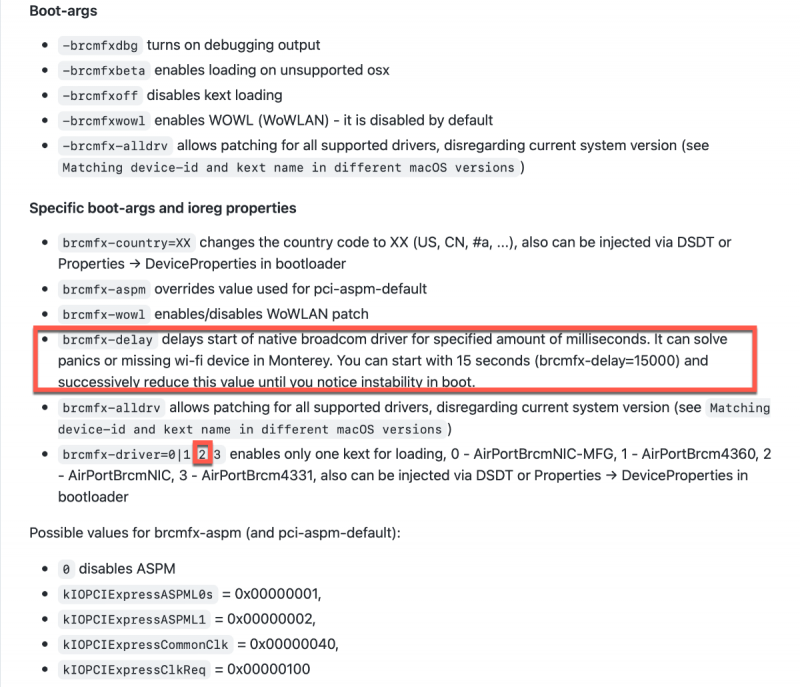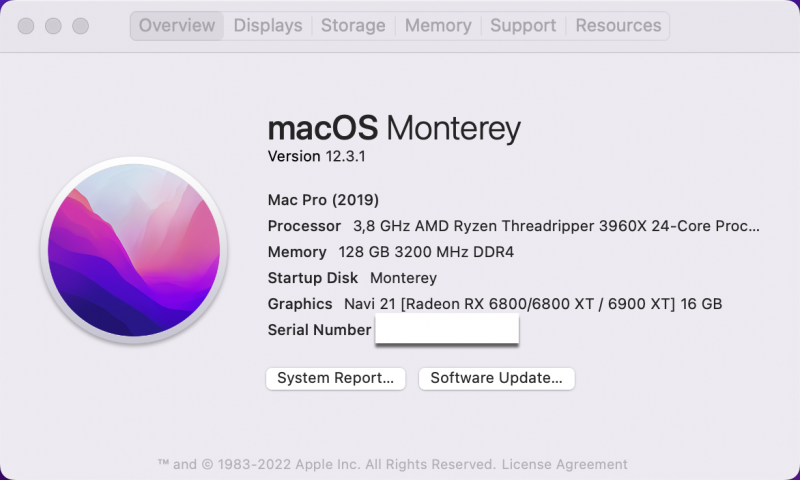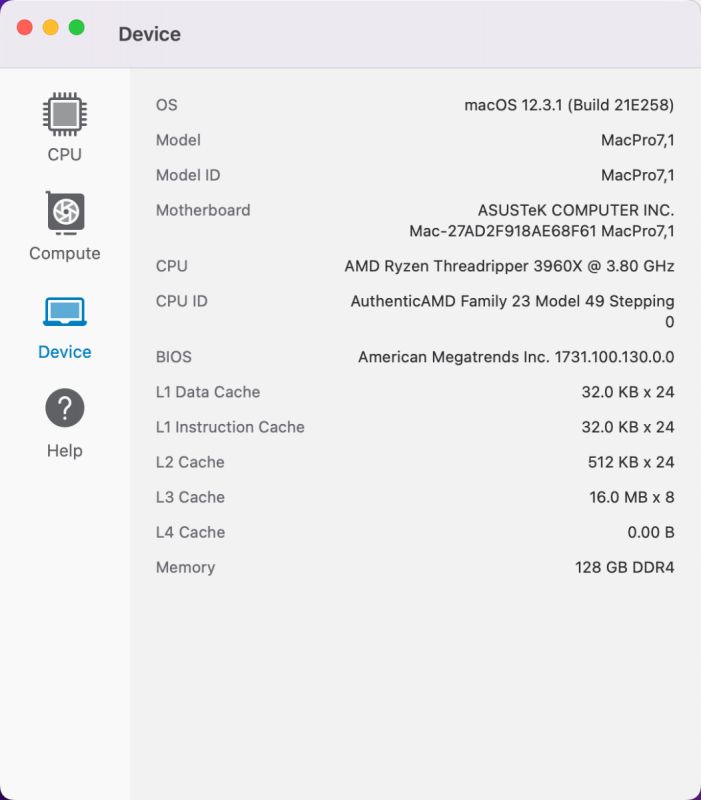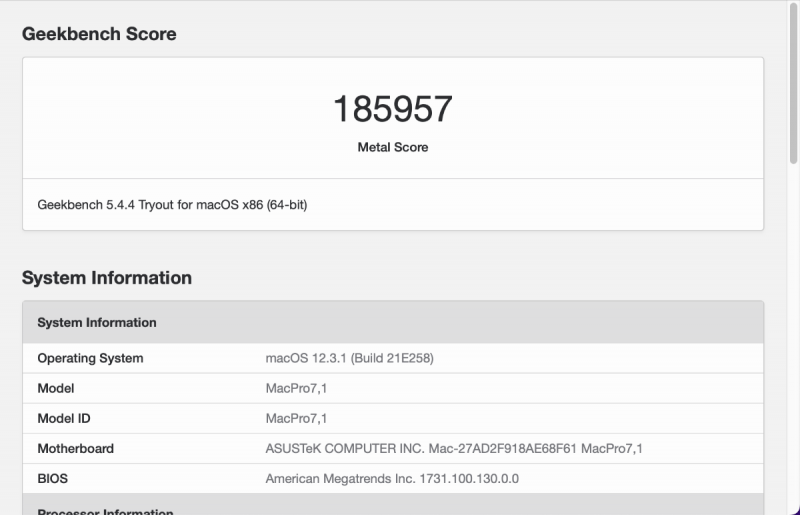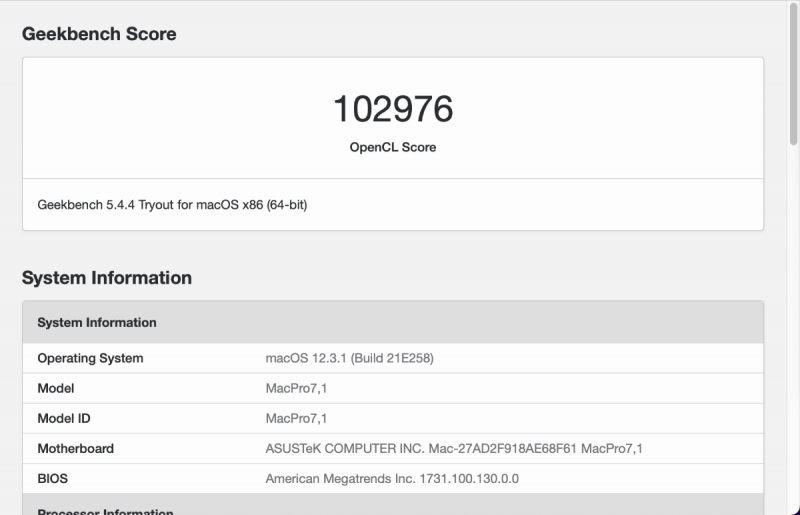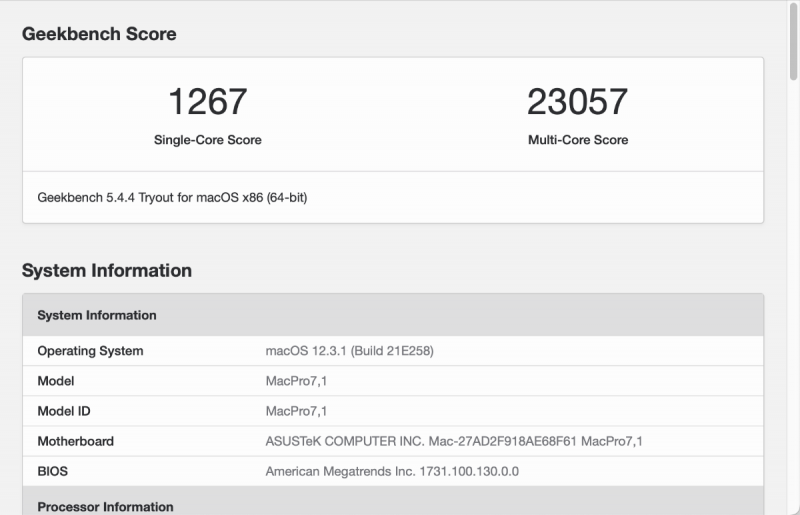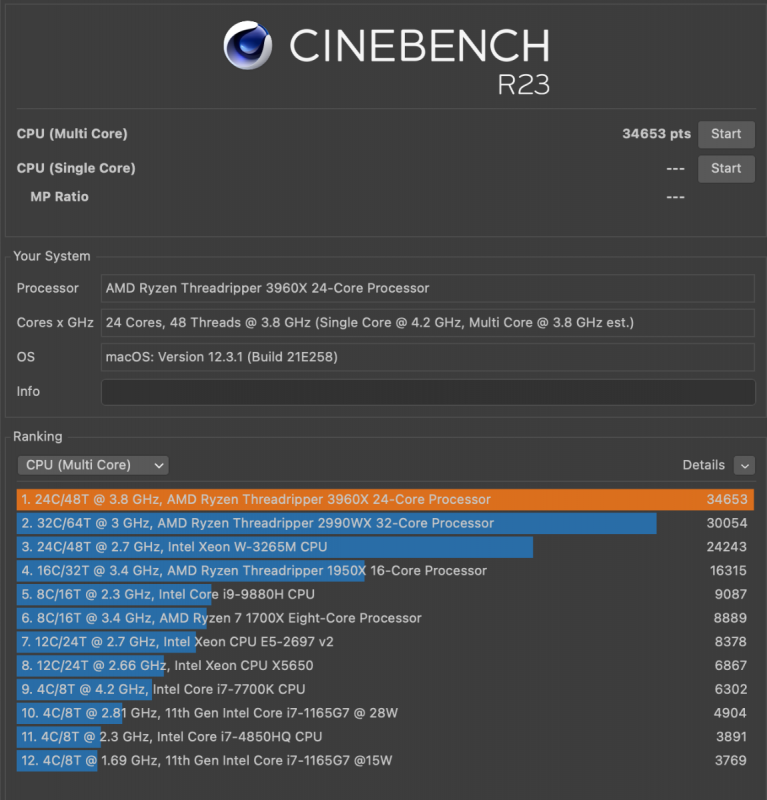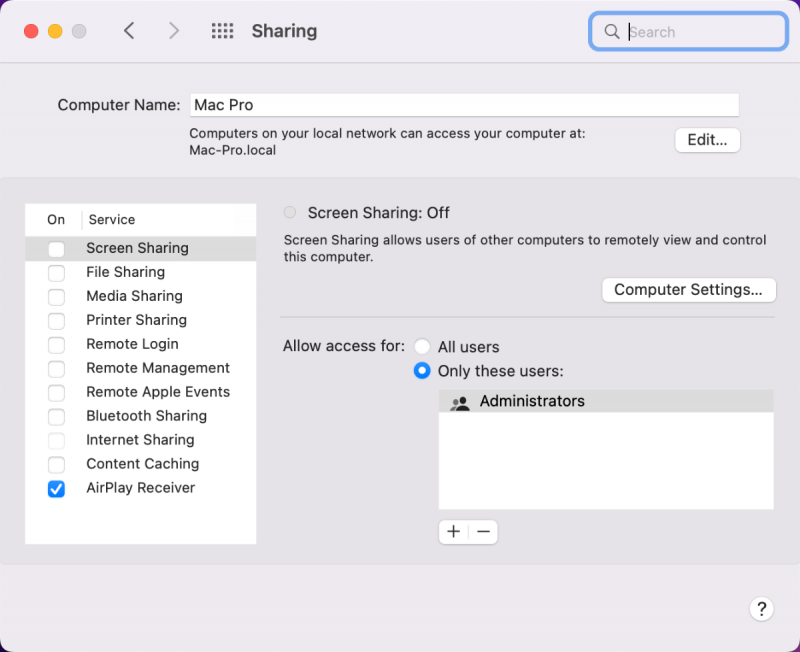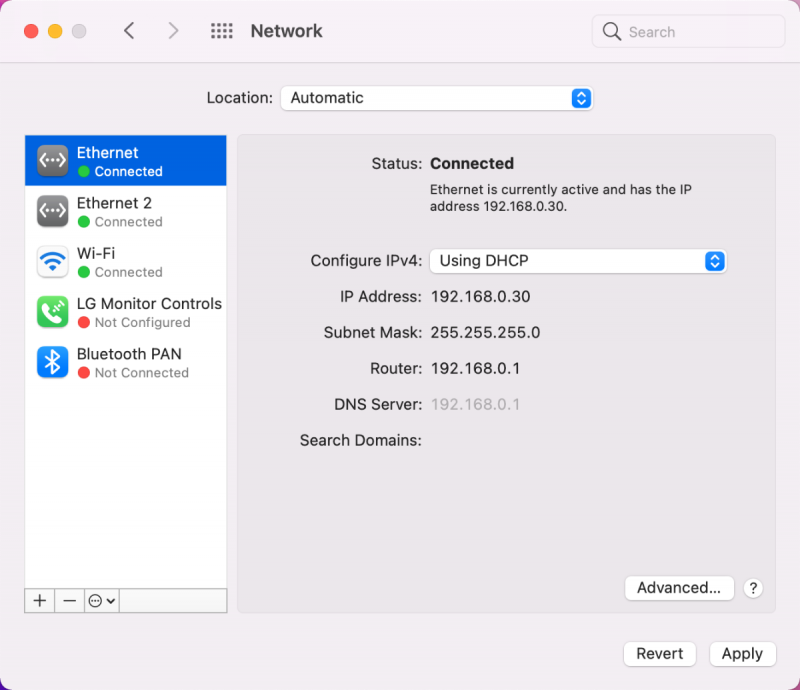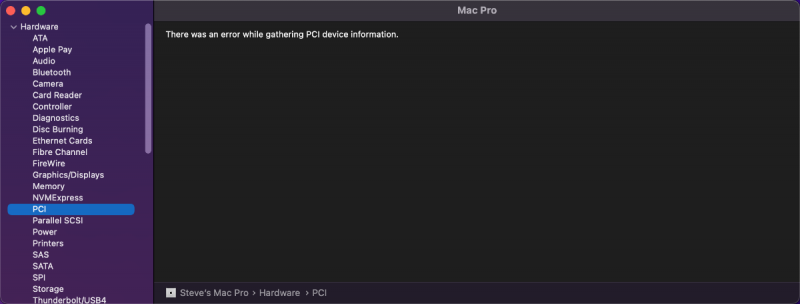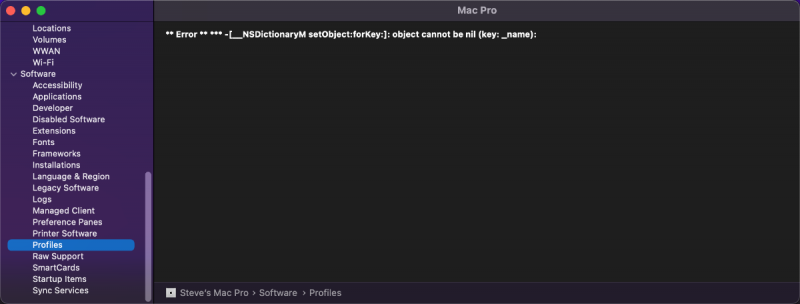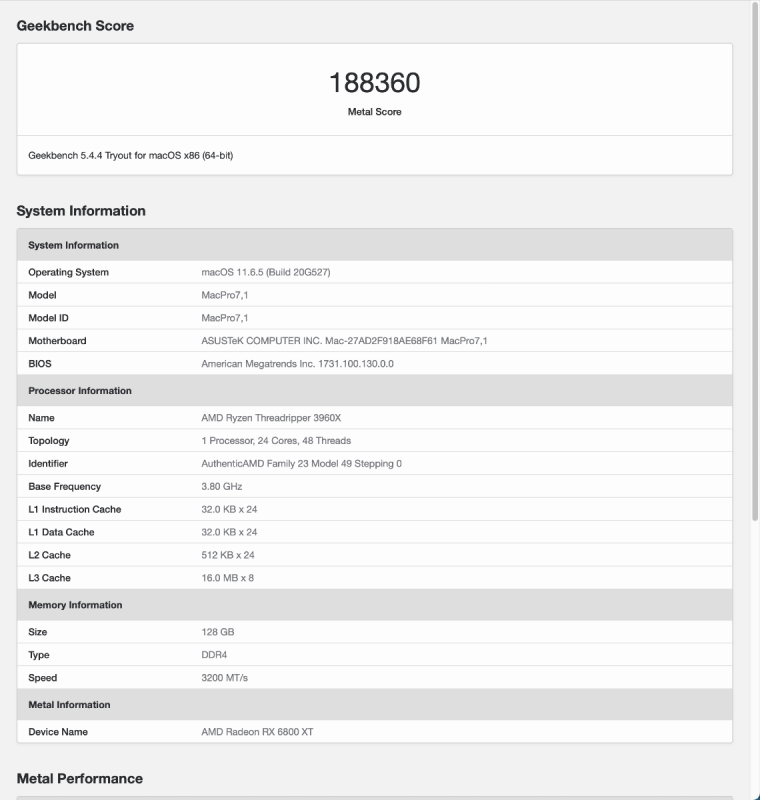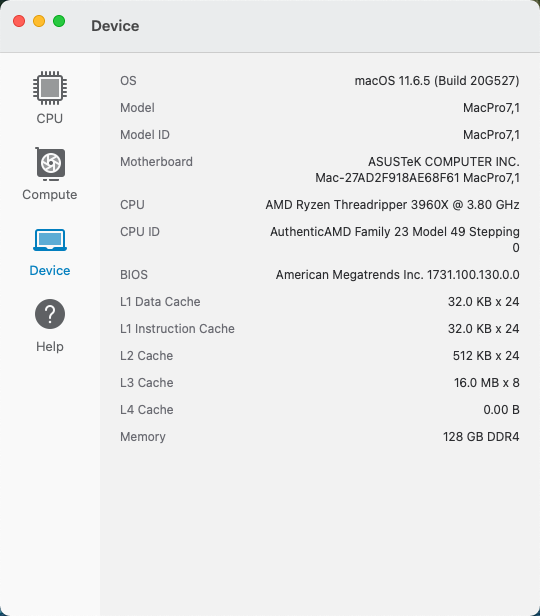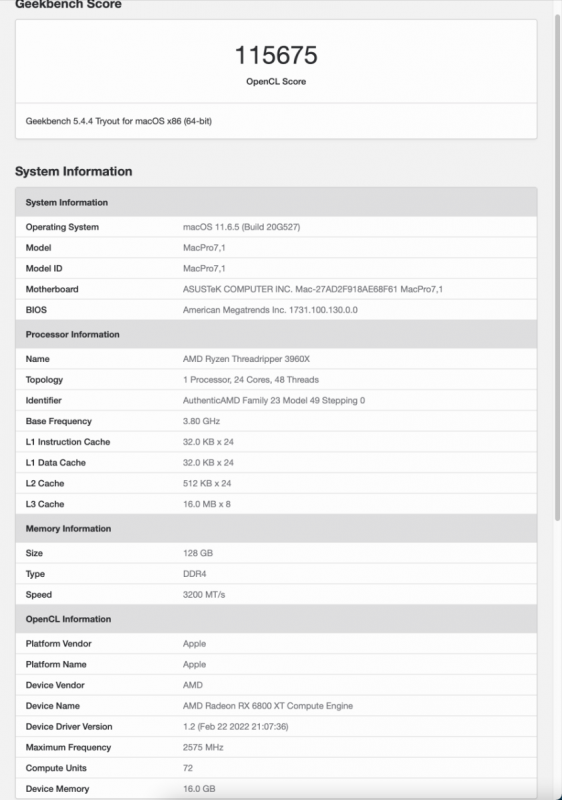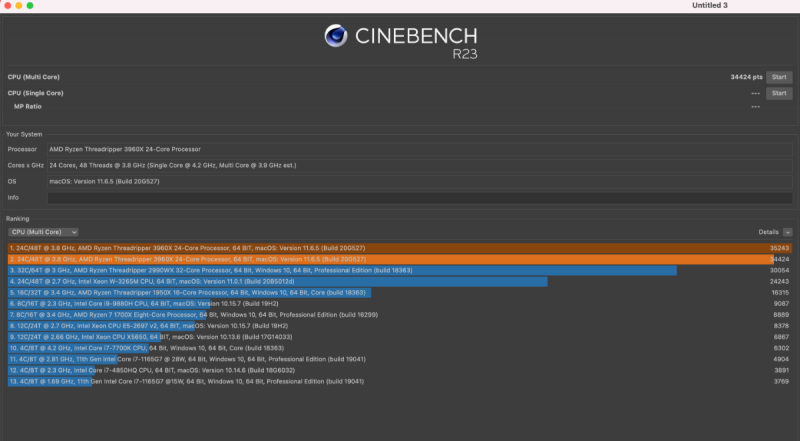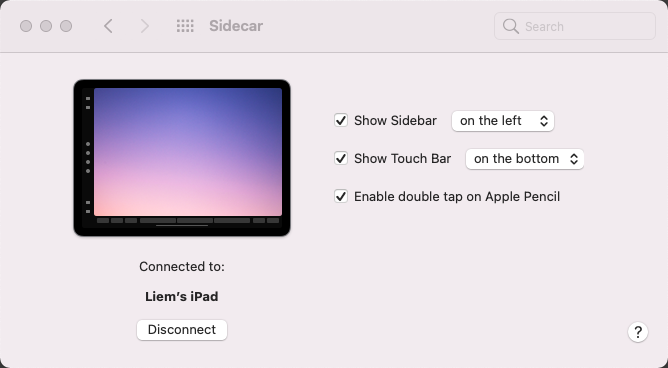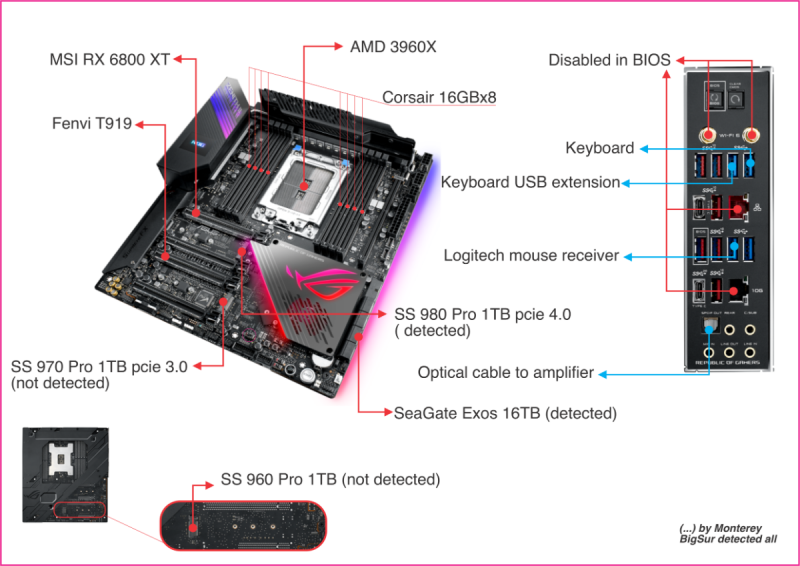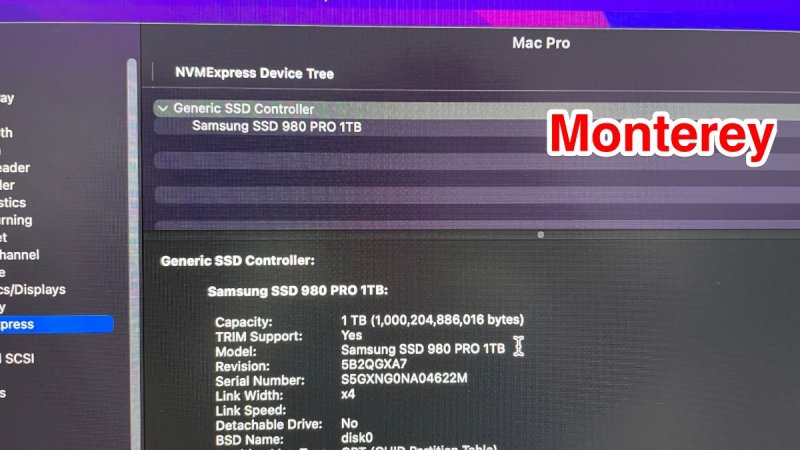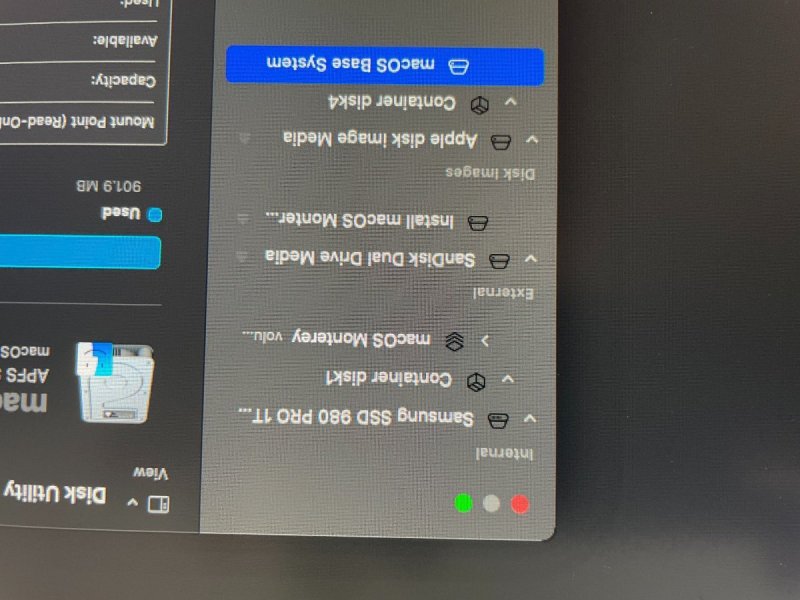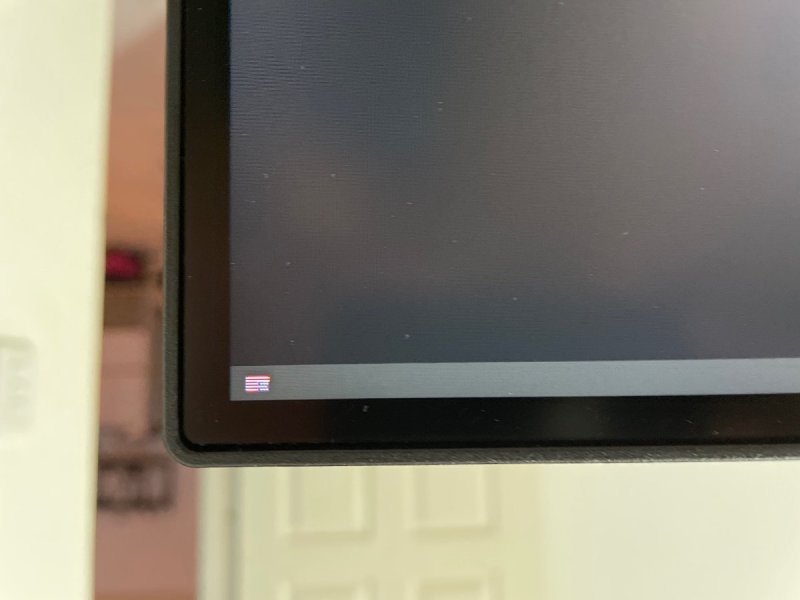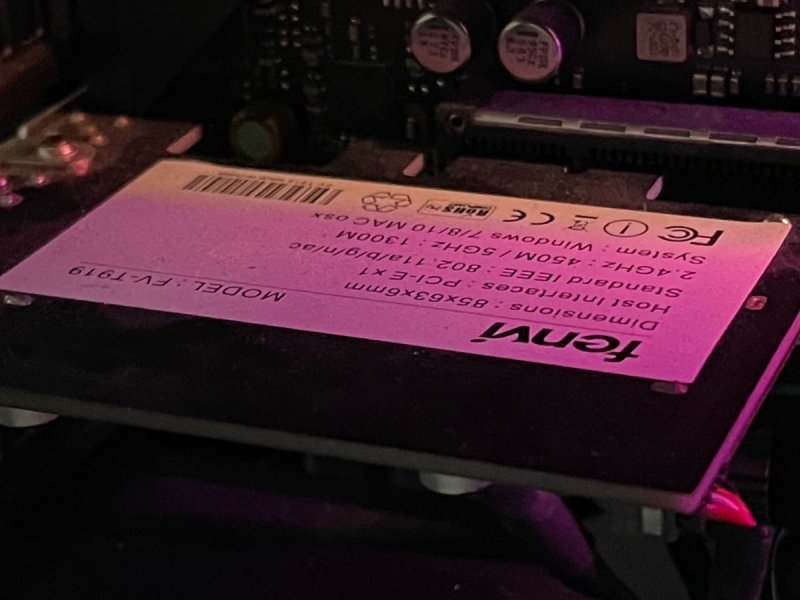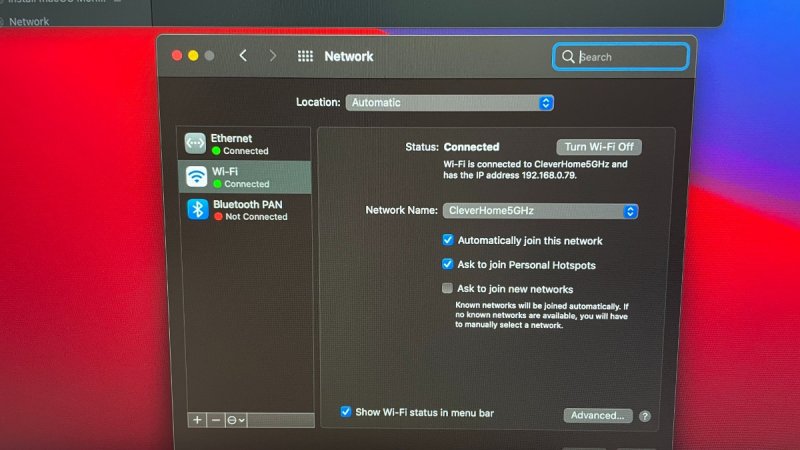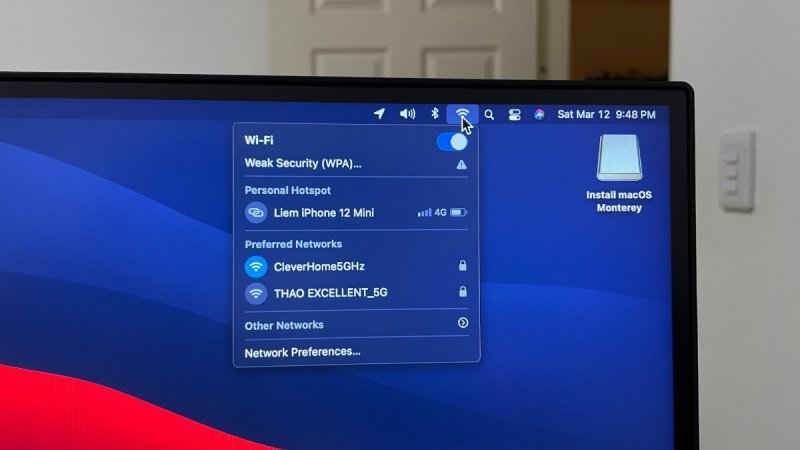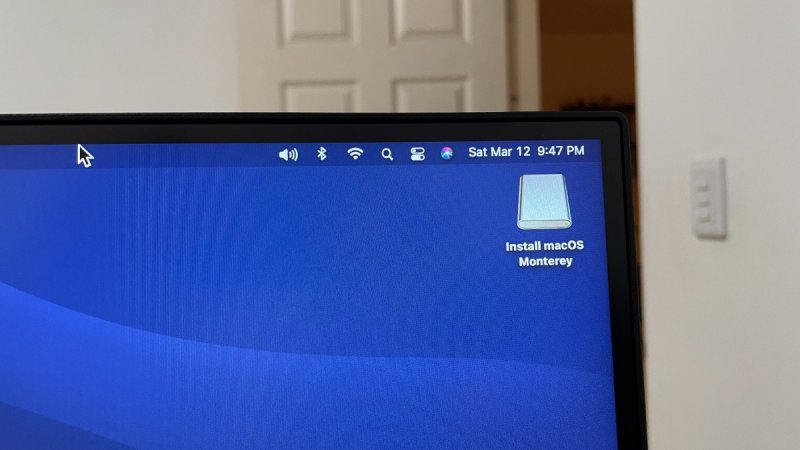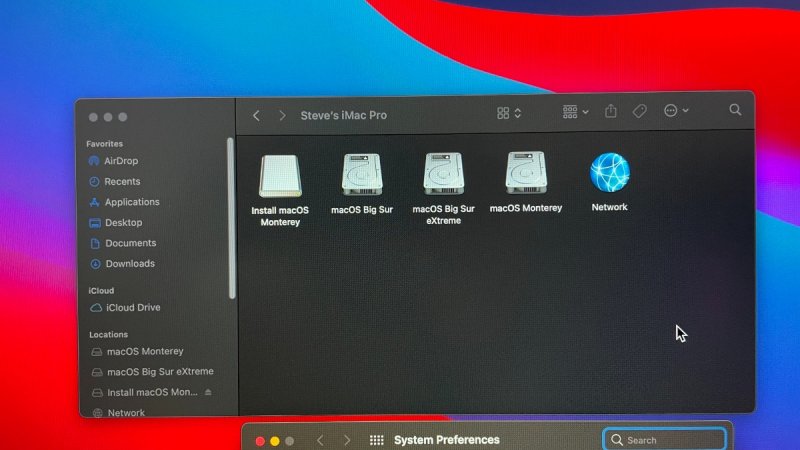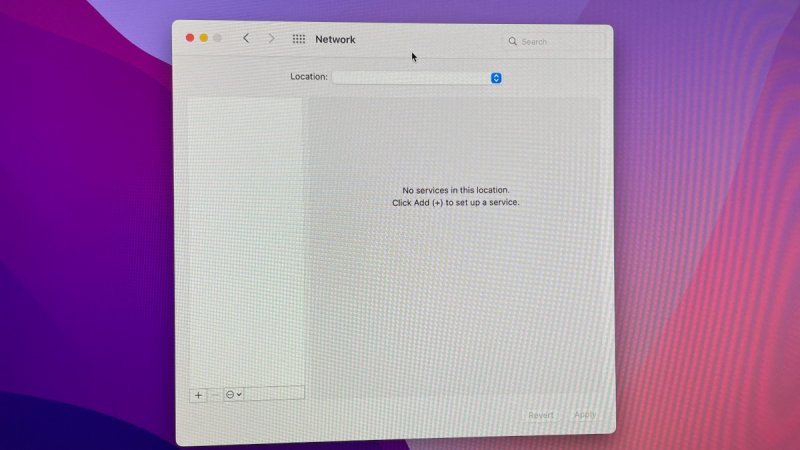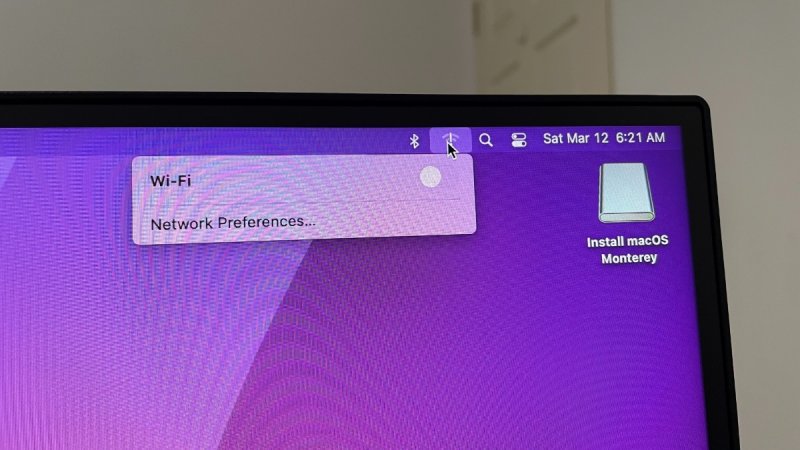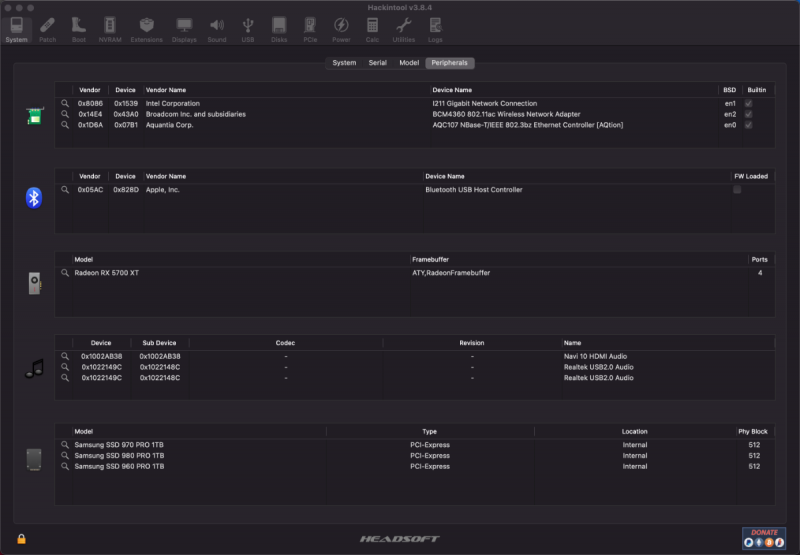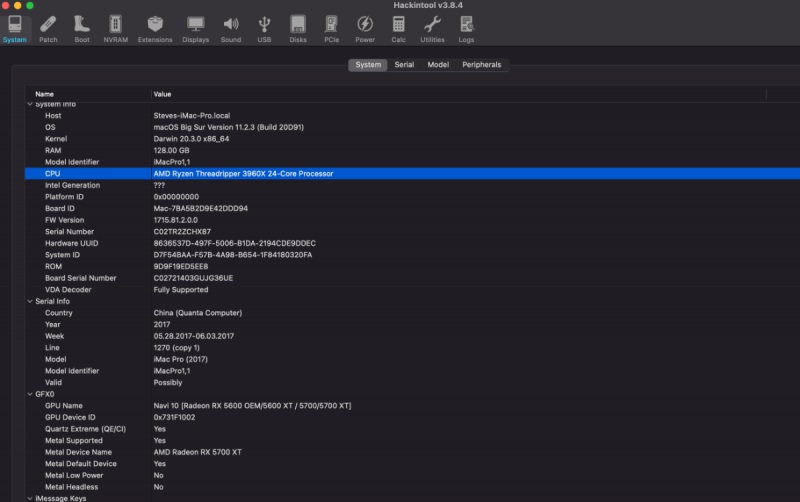cleverhome
Members-
Posts
78 -
Joined
-
Last visited
Content Type
Profiles
Forums
Events
Downloads
Everything posted by cleverhome
-
Hi @fabiosun I'm come back with good news, as I promised myself I can't give up. Have been asked the guy who helped me, but the result came no joy. I know that I must help myself, What did I tried: Changed (again) all PCI Slots -failed Changed to another adapter TP-Link T9E Archer (native in BS) - failed Replaced the memo original slot M.2 NGFF (Intel) with BRCM493602CS - failed Apple Orginal Wifi card with M.2 adapter - failed. Then, it must be st concern my mono and Monterey - I told myself. I started from scratch again, https://github.com/luchina-gabriel/BASE-EFI-AMD-RYZEN-THREADRIPPER my EFI reference - Credit to luchina (because with this config I get higher bench score in Bigsur ), you can have a look in it, I don't know much in detail of the config file.) Use the DSDT (with it, I can boot from OC Picker to my Windows and the Windows works as it should, with SSDT some functions is disabled) Your MMIO - Thanks to you, without your MMIO, my system is nothing. and finally, what I figure out that not because of my mb, Monterey change something which mentioned here https://github.com/acidanthera/AirportBrcmFixup " brcmfx-delay delays start of native broadcom driver for specified amount of milliseconds. It can solve panics or missing wi-fi device in Monterey. You can start with 15 seconds (brcmfx-delay=15000) and successively reduce this value until you notice instability in boot." which I've never notice, since I keep thinking the fenviT919 should works natively. ForceAquantiaEthernet= Truefor Aquantia ethernet. added AirportBrcmFixup with boot-arg as attached , and Whooala.... My case is 7000 (7s) I started for weeks for fixing it, and this last chapter started at 19:00PM last night, now is 12:30PM overhear, but yeah, this morning is a nice morning with bird songs. Again, thanks for your all kindness and help, you are the first who helped me and the only one I report my case. grazie mille 🥰 Here are mine
-
Yes, this EFI is not the EFI you gave me, someone help me to refine the EFI your to be this one, I works well, (some like generic SSD be come Apple SSD…), and I don’t have to declare Device Properties but it still show correctly. I just don’t like the way he leave advertising words on the boot screen, so I do replaced all the .efi (Opentime, Boot, Opencannopy…), the advertising disappeared, and some errors occurred as well, the ACPI some how, I don’t know, he said that he complied all the files to be 2 *.aml. I just wanna try can I get it better, but I don’t think I do need another advertisement on my screen again. Please help me.
-
Hi @fabiosun A gently ask for help, I facing PCI: There was an error while gathering PCI device information (Before it shows properly (exactly this EFI, somehow I reset NVRAM and all gone, try many times but no way to get its shown again) Profiles: ** Error ** *** -[__NSDictionaryM setObject:forKey:]: object cannot be nil (key: _name): Please help, And I would like to hide The UEFI Shell, I would like to hide it, just leave only ResetNVRAM, also there's SystemRESET.efi but it not show, would you mind to have a look into my EFI and tell me what wrong. Thanks bro, EFI.zip
-
Yes, I did. So my conclude is that stay with Big Sur and wait for OC till they can do something more with Monterey. Here're latest update after reinstall BigSur with some refinements Is it good?😅
-
@fabiosun I've tried, i can boot to the os but it keep lagging and hang after 30 seconds after booted up. I'm officially forgive myself for this case. I'm give up. Another thing more painful that Clover did, somehow it scanning entire disks, write something in the boot sector and now, neither BigSur wirh OC or Windows is booted. i have to install it all again, (I tried to use another USB with OC EFI, failed as well, so deep so hurt) 🐷 Thanks fabiosun for your all helps and kindness. I will stay in happy with BigSur, Monterey is beautiful but just may be not for me. 🍻
-
@fabiosun Just wanna give a try, I just want to know it's not my fault. I tried your Cover EFI https://www.macos86.it/applications/core/interface/file/attachment.php?id=38557 Edit CPU patched to be mine (18 for 24 cores) Generate new SMBios, But it can't be booted, the attached file is misc/log, please have a look and tell me what need to be corrected, can you somehow edit the MMIO to be mine, I don't know how to do it, really sorry for disturbing because of my stupid. What my aim is see until the installation welcome screen, is there a wifi or not, that's it. and I really need to stop the thinking that I didn't try my best, it's eating me since till now. Just please do it when you available, no rush. misc.zip config-workwellBigSurOC.plist.zip
-
@fabiosun Thanks bro, like you said, I will go to give a try with Clover. This will take sometime, since I used to with Clover since macOS Seirra. I will keep trying till myself tell me I should give up.💪 I will keep you posted.
-
@fabiosun Thank so much for your advices, I can be happy with BigSur and wait no problem, but another bigger problem that stuck in my mind can't be suffered that because of my hw? Bigsur? OpenCore? PCIe? Bios Config? no clues yet, since if we track back all, it's not logical. 🤯 I contacted Fenvi Support, they send me the file as attachment, can you have a look, also they advise I should you Clover, ever you tried Clover for your sys? I really have no ideas how to cover EFI from OC to Clover. This is what next step by step I planned: 1. Use Clover to try again (this need your help) 2. Replace my Intel Wifi/BT card (onboard) with a compatible socket Broadcom wifi/BT card to get exactly that slot for wifi/bt (Fenvi they said x16 or x1 pcie doesn't matter, but that the only diffirent between yours and mine) (I will do it on my own, but again please advise is the pcie x16 and x1 is doesn't matter for my case?) 3. I will buy MSI Trx40 Pro 10G exactly yours, see what happen (I will do it on my own). Thanks so much bro, driver_file.zip
-
@fabiosun Sorry for disconnected for awhile, I have to find the 6800XT or 6900XT to get the same as your specs, but 6900XT can't be found, it's so hard to find a VGA in here at this moment, I got 6800XT after a week of waiting. Please see the picture for how my components get connected, I do everything exactly as per your advices (the only thing my Asus mobo doesn't have is pcie 1x as your MSI, but the result is painful, I don't believe I should give up without trying what ever I can in my power. Is there anything I can do more? Again, thanks
-
@fabiosun Sorry to bother you again, I've posted my problem, and got a reply from a guy who had exactly my HW, that's nothing works in Monterey same as me, other people also confirm that Monterey is no longer working. https://forum.amd-osx.com/index.php?threads/asus-rog-strix-trx40.2262/page-2#post-17665 I just want to know how could it possible that your system get to works so well. It's not a big deal, I'm happy with BigSur but just something still not clear in my mind.
-
Thanks, That's all clear.
-
Hi @fabiosun May I ask for your another favor; Just to make sure that I was doing right, and wanna learn from your success case, please give me answers as below to eliminated any wrong procedures, /software/firmware config that might lead to the failure: 1. Did you use the same EFI for installing/booting BigSur and Monterey? Is there any minor change? 2. How did you create the installer USB? 2. Did you change anything in BIOS setting from BigSur to Monterey? 3. In the GPU card, there's UEFI and LegacyBIOS interchangable (we can do it in Windows), did you change it? 4. What attentions must be pay when switching from BigSur to Monterey, It's too many why/how, it take your so much time but that could help me a lot. Thank you so much,
-
@fabiosun I seen @carlos78 case from page1 to 6, the only similar between mine hw and his is that our card is made by Sapphire, I don't know what is yours, but due to some info I found, Sapphire may short-circuit/un-welding some pins rather than others do on AMD chip for competitive costing, this might leads to the limitation of hardware addressing related PCI lanes. I don't know is that true, But yeah, I would take another GPU which is made by other makers, see how it going on. I didn't give up yet, I will keep you posted.
-
Thanks for your kind helps @fabiosun, I did try, the Toggle SIP appeared, Disabled SIP, boot...but nothing happened, I'm living in the dark now.🙈
-
@fabiosun I accidentally see when the PC off (command line run...), on BigSur it show SIP OFF, but on Monterey is SIP ON. Is that the problem why Monterey can't load external kernels? I found this but I'm not quite get it. Would you please kind to have a look on my config.plist again, tell me how to turn SIP OFF for Monterey, I don't know is that the right direction but I just know I'm not give up yet, for now. config.plist.zip
-
@fabiosun Thank you so much for your information, I can use only 1 SSD is ok, I'm wonder is there any Post-installation can fix my network (wifi, BT)? I tried this But it doesn't help!
-
@fabiosun I've try to read page by page, but nothing helps. I tried everything in my power. Firstly, I found something that I could not understand how the different between Bigsur and Monterey handles the SSD(s). Please see my attachment. Secondly, I try to use the USB-Ethernet adaptor, it's work on Monterey, but again nothing works, is that meant nothing loaded on Monterey? Could you please, again have a look (just whenever you are available), I believe we have to do something with the config.plist, I just don't know how, really stuck now😰😰😭
-
I've tried to update Monterey directly from Big Sur, the result is... living in Spain without the "S", I'm going to reinstall Big Sur again and leave it untouched in 1 SSD. I will install Monterey from scratch on another SSD and find the way to make it works. Btw, would you mind to give me your EFI (your EFI that works with your current hardware), I will track it out line by line to modify to be mine see if it can solve the problem. Again, thank you so much for your contributions.
-
-
-
Yes, something concerns Monterey, At the very beginning installing screen, BigSur natively show all the disks and wifi appeared, but look at this in Monterey. Ever you/anyone faced this? Any help would be much appreciated.
-
Yes, completely both wifi and BT
-
That's why I said it's weird, I'm using Fenvi T919. Like I said, all working well in Big Sur, just not Monterey. Secondly, in Monterey, it can see only 1 SSD (SS980), the other two is missing🤕 Any solutions?
-
Hi @fabiosun Thanks to your magic, I used your EFI "as is", to start booting my Big Sur installed (half-way as mentioned), it went through and all working well including iMessage, Handoff, Airdrop. I want to express my thanks to you. Back to the Monterey, it's the same as what I faced, no SSDs detected (I have 3, but it see 1), no networks,...nothing. (please have a look at attached files) So, I'm thinking, can I update from Big Sur to Monterey ? Can it be done automatically or it gonna get hanged? Any advices? If we just can't update, with my existing installed Monterey (in another SSD), what is your opition?
-