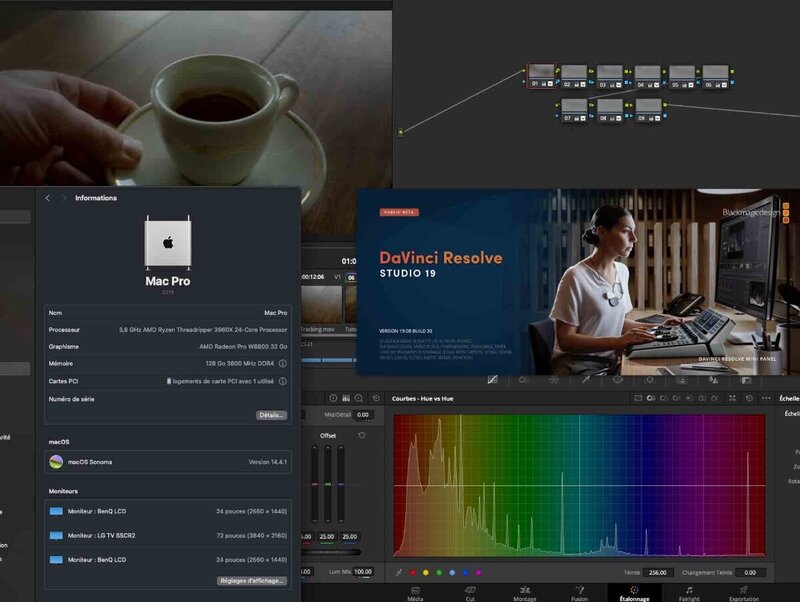Arrakis
Donator-
Posts
278 -
Joined
-
Last visited
-
Days Won
2
Arrakis last won the day on June 18 2023
Arrakis had the most liked content!
About Arrakis

Recent Profile Visitors
The recent visitors block is disabled and is not being shown to other users.
Arrakis's Achievements

Senior Member (3/3)
125
Reputation
-
Installing and using Resolve 19 Beta1. Works perfectly with Sonoma 14.4.1. @fabiosunI can no longer upload an image to your site. I have a message with a maximum weight limitation of 1,878 kB, Return to the prehistory of the internet 😂🤣
- 72 replies
-
- 1
-

-
- rx 6900 xt
- rx 6800 xt
-
(and 4 more)
Tagged with:
-
@Jaidy I had the same problem. Disabled all kexts concerning Wifi and Airport. Replace the current kext AirportItlwm with the kext "AirportItlwm-Sonoma14.4-v2.3.0-DEBUG-alpha-e886ebb" Disable secure boot. Reboot and do the nvram reset. Download the update. Start the installation. Then after the update. You can reactivate kexts and secure boot.
- 3,920 replies
-
- 1
-

-
- amd vanilla patches
- amd kernel patches
- (and 3 more)
-
@Ploddlesthank you, I confirm for this kext AirportItlwm-Sonoma14.4-v2.3.0-DEBUG-alpha-ef2e076. It is functional on my config.
- 3,920 replies
-
- amd vanilla patches
- amd kernel patches
- (and 3 more)
-
@fabiosunI give you the doctorate, you can teach the art of Hackintosh 😜 Your procedure worked. I enabled all kexts and ACPI Thunderbolt and Secure boot enabled again in the config.plist I was careful, I did a clean install and migrated my old system. Like this I have both systems 14.3 and 14.4. I have productions in progress...
- 3,920 replies
-
- 3
-

-

-

-
- amd vanilla patches
- amd kernel patches
- (and 3 more)
-
I just checked the bios, secure boot is disabled.
- 3,920 replies
-
- amd vanilla patches
- amd kernel patches
- (and 3 more)
-
Keeping the kexts disabled, I re-tested with ACPI thunderbold disabled, same result.
- 3,920 replies
-
- amd vanilla patches
- amd kernel patches
- (and 3 more)
-
@PloddlesI tried a second time, checking carefully and even with as much kext as possible disabled. Still impossible a complete installation.
- 3,920 replies
-
- amd vanilla patches
- amd kernel patches
- (and 3 more)
-
@Ploddles Good diagnosis, after having disable Bluetooth and Wireless kexts. The installation has started but, there is always a but otherwise it would not be funny. The installation started restarting in a loop after the 3rd or 4th restart of the installation. Startup, boot on MacInstall then restart .... I looked at what was installed on the test partition: rescue partition and the complete system folder. The empty applications, library, users folder.
- 3,920 replies
-
- amd vanilla patches
- amd kernel patches
- (and 3 more)
-
@fabiosun Opencore does not load. Here are the last lines of the report 00:261 00:003 OC: Loading Apple Secure Boot with Disable (level 1) 00:264 00:003 OC: Failed to find SB model Disable
- 3,920 replies
-
- amd vanilla patches
- amd kernel patches
- (and 3 more)
-
@Anto65 it's identical, I've never had to deactivate secureboot since the start of my configuration under Catalina
- 3,920 replies
-
- 1
-
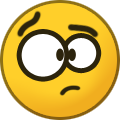
-
- amd vanilla patches
- amd kernel patches
- (and 3 more)
-
Unable to update from sonoma 14.3 to 14.4. The installer launches but after the first reboot, the installation is stopped and starts on the current system. I tried with an installation key. The result is the same. Here is my config under OpenCore 0.9.8. Here
- 3,920 replies
-
- amd vanilla patches
- amd kernel patches
- (and 3 more)
-
@fabiosun who is going to come back on Trx50 ? 🤣😂
- 259 replies
-
- 1
-

-
- amd vanilla patches
- amd kernel patches
- (and 2 more)
-
@fabiosun 🤣On the contrary, I'm looking forward to the Resolve test to make the final decision whether it's the Mac Studio Ultra M3 or M4.🤪
- 259 replies
-
- 1
-

-
- amd vanilla patches
- amd kernel patches
- (and 2 more)
-
@backinblackx86 @fabiosun @Lorys89 Congratulations on your achievements, I have been following the post since last night without intervening. Too little knowledge in the field of hackintosch. You are truly professionals in less than 24 hours you have made a new generation of motherboard compatible. “Hats off” as they say in French.
- 259 replies
-
- 3
-

-

-
- amd vanilla patches
- amd kernel patches
- (and 2 more)
-
Arrakis started following Gigabyte TRX50 installation success! :)
-
@valmeida Kernel fixes are correct for Sonoma and Ventura. You just have to enter your number of hearts on the first two.
- 3,920 replies
-
- amd vanilla patches
- amd kernel patches
- (and 3 more)