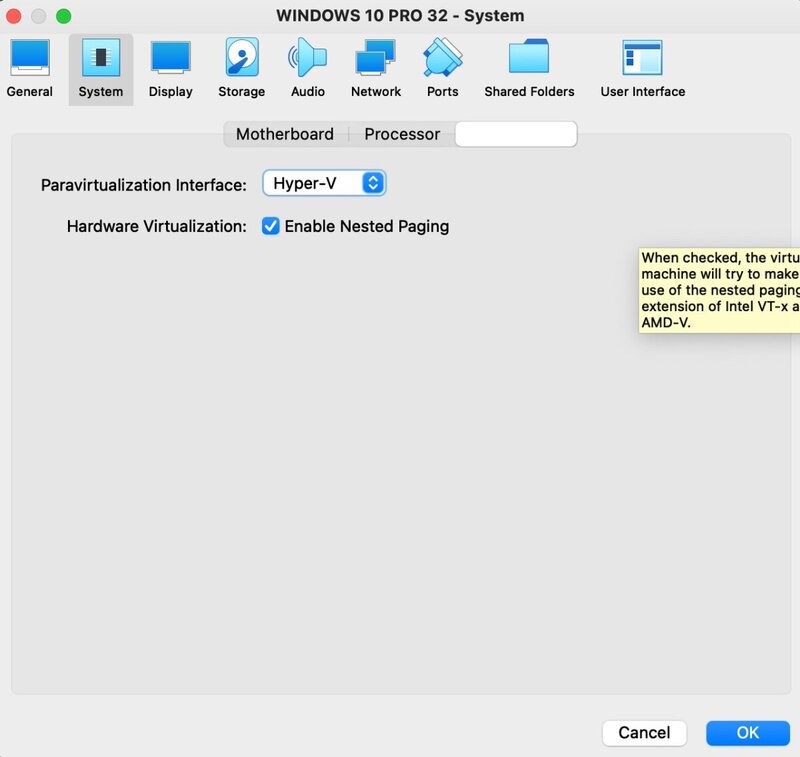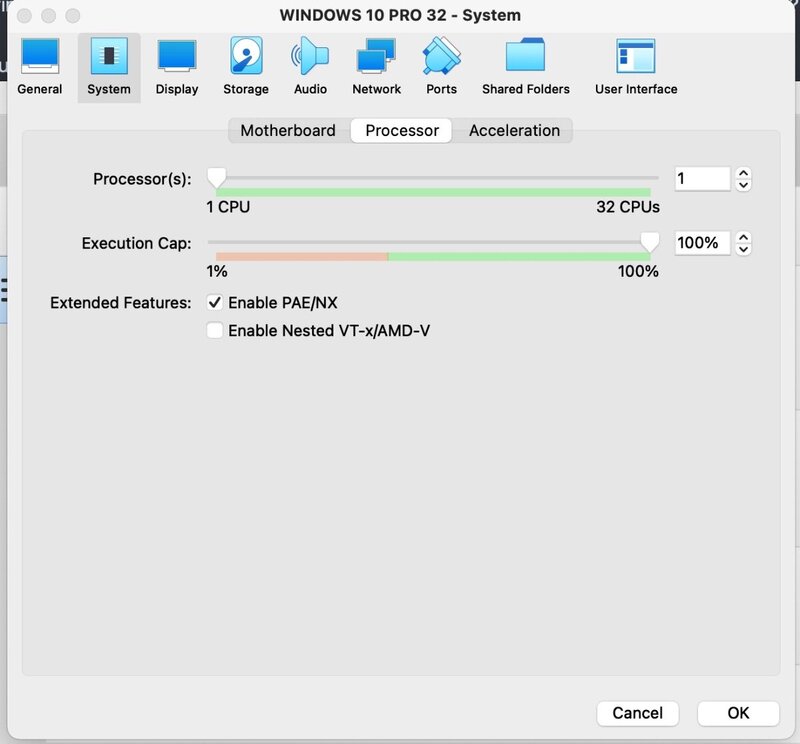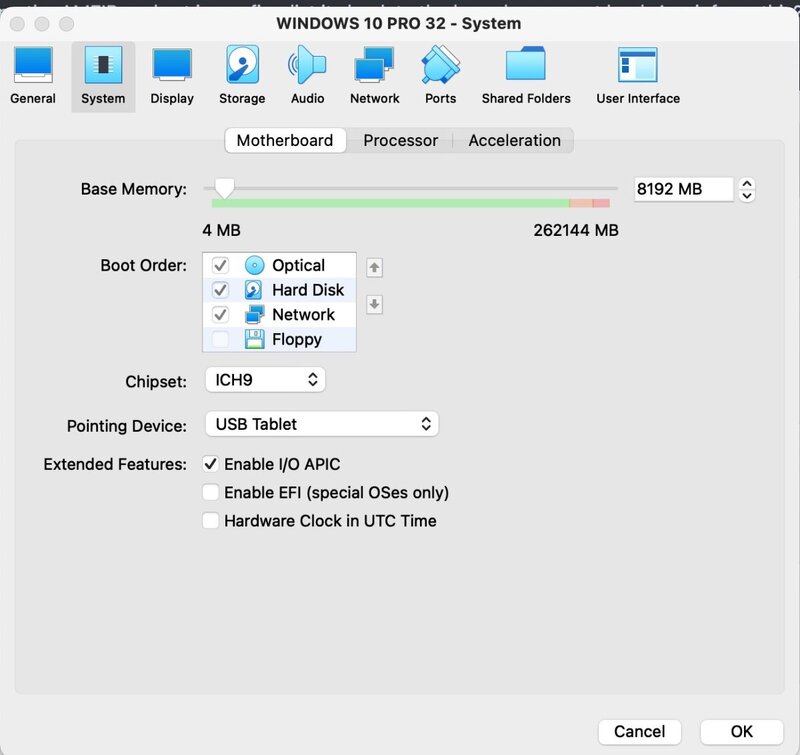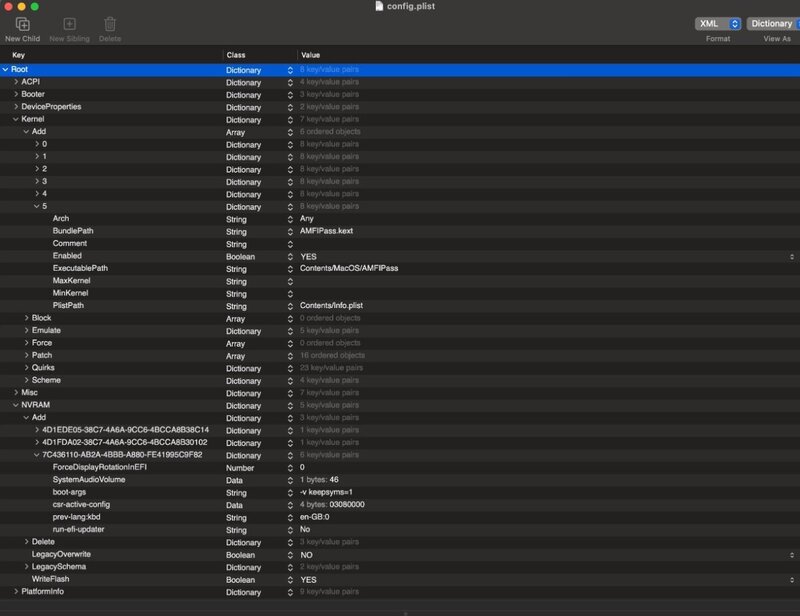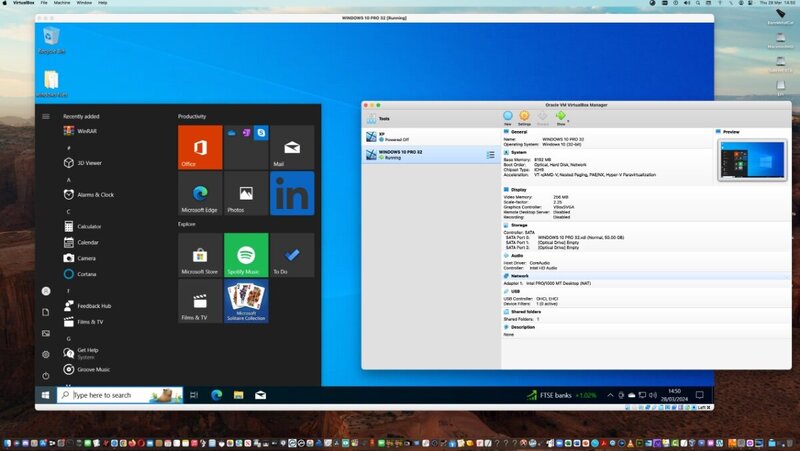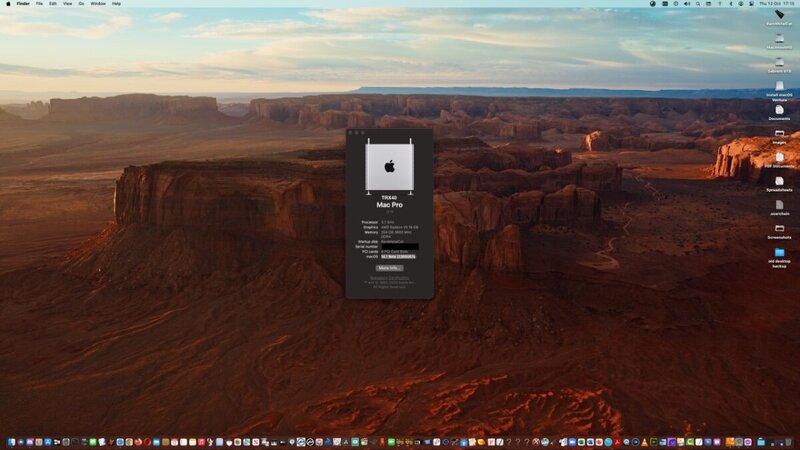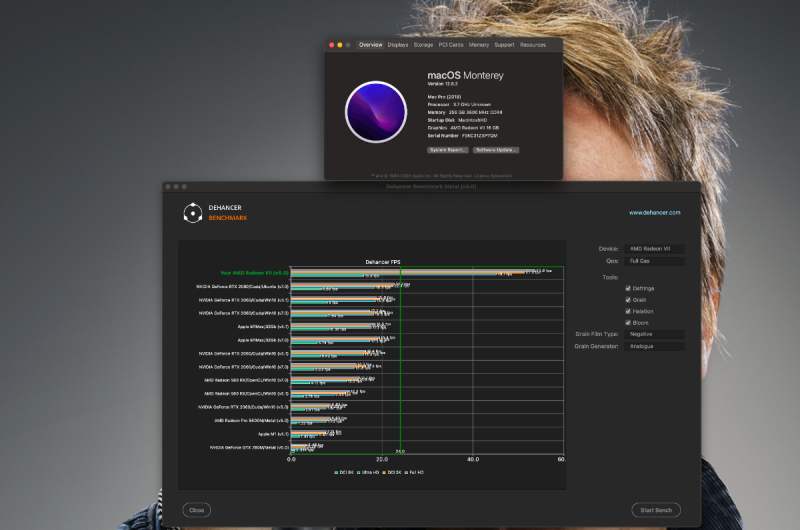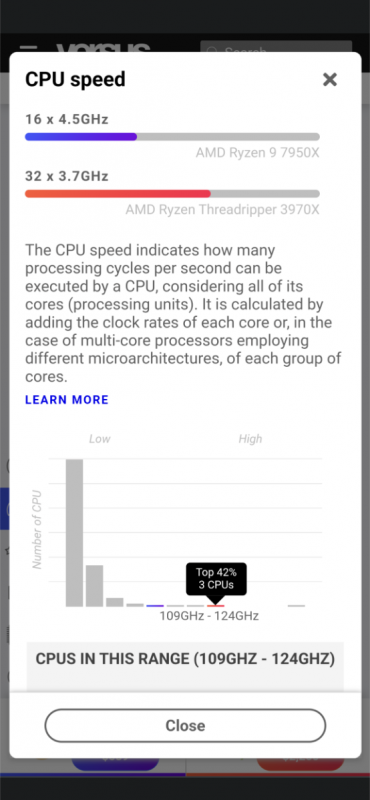Driftwood
Members-
Posts
457 -
Joined
-
Last visited
-
Days Won
4
Content Type
Profiles
Forums
Events
Downloads
Everything posted by Driftwood
-
https://audiosex.pro/threads/sip-enabled-for-steinberg-and-v-r-stuff.74681/ Wondering if these SIP workaround techniques could be used for VBox ?
-
@tomnic As I'm currently using Sonoma 14.2 (23C64) apparently there was a cursor / pointing device bug with this version of the OS from what I was reading somewhere and I think its not been helping the vbox guests with sluggish 'forgetful' performance. Whats the latest version of Sonoma (14.4.1) been like with pointer control in VBox guests?
-
-
@tomnic Ive updated the above to see if you spot any additions I need!
-
Hi Tomnic, Nice guide. Ive tried this with 6.1.50 and everything working installing Win 10 guest into the Box Host on Sonoma(in the process installing Win 32bit apps I needed etc...) but on reboot and resetting NVRAM SIP to 0000000 & removing the AMFIPass kext in config.plist its back to the kernel error cant load. Any info on this? BTW I used AMFIPass v1.40 and didn't require the bootflag -amfipassbeta METHODOLOGY 1. In config.plist (see image) inside your boot EFI, Add the numbers csr-active-config = 03080000 (see image) into the NVRAM section of config.plist (to workaround security & Privacy Oracle Box kext sign problems with this partial SIP disable). 2. Add AMFIPass.kext details (see image) into kernel section of config.plist. Save config.plist back to the EFI /OC folder. 3. Download version 1.40 of AMFIPass.kext and copy it over onto your EFI drive's Kext folder. 4. Ensure you can reset NVRAM in Opencore when rebooting 5. Reboot, and hit space, number to reset your NVRAM. 6. Now it should boot with your SIP disabled and use AMFIpass to allow the box kernel thru. 7. Download & install Vbox v.6.1.48 or 6.1.50 8. During the installation process it should ask you to sign / allow the Oracle Virtual Box / ALLOW it inside your 'System Settings' Security & privacy section. 9. After install and the kernel of box has been signed it will ask to reboot. Go ahead and reboot. 10. After reboot, locate and download/install Oracle_VM_VirtualBox_Extension_Pack-6.1.50.vbox-extpack (if using ver 6.1.50) 11. Now grab a ISO from Microsoft and install your guest OS - in my case it was Windows 10 32 bit iso 12. Go thru the motions of installing the guest OS like you normally would. 13. Locate and download VBoxGuestAdditions_6.1.50.iso or VBoxGuestAdditions_6.1.48.iso and install them from a guest ISO storage drive.This will provide a number of addition hardware features and functionality. 14. Finally, fine tune your guest OS for display USB pointing devices etc... 15. If you get problems running virtual box - quit Vbox completely (stop any guest VMs running first if you can) and then rerun it by running it from within Applications folder and not as an alias as sometimes aliases get corrupted or lose sight of the software. 16 I tried then resetting SIP to Enabled and disabling AMFIPass kext inside config plist Kernel section, reboot, resetting NVRAM and booting up to Sonoma but the Kernel errors reappeared and I found they were no longer 'Allowed' by the OS. Subsequently, virtual box guest VM's failed to start. 😞 17. So went back to partially Disabling SIP (csr-active-config = 03080000) but didn't require AMFIPass to ON now that Ive installed vBox. More on this soon... useful links: Virtual Box Old Builds: https://www.virtualbox.org/wiki/Download_Old_Builds_6_1 and https://download.virtualbox.org/virtualbox/6.1.50/ to find the Guest Additions etc... AMFIPass kext: https://community.macmeup.com/index.php?/files/category/3-kexts/. or payloads/Kexts/Acidanthera/AMFIPass-v1.4.0-RELEASE.zip
-
trx50 Gigabyte TRX50 installation success! :)
Driftwood replied to backinblackx86's topic in General
Any news on the 7970X 32 core 64 thread working under Sonoma?- 259 replies
-
- amd vanilla patches
- amd kernel patches
- (and 2 more)
-
14.2 beta ok too
- 3,920 replies
-
- 2
-

-
- amd vanilla patches
- amd kernel patches
- (and 3 more)
-
And you're not tempted by the Intel Core i9-14900K? 😉
- 3,920 replies
-
- amd vanilla patches
- amd kernel patches
- (and 3 more)
-
So @fabiosun are you thinking the forthcoming 7975WX TRX50 will be viable?
- 3,920 replies
-
- amd vanilla patches
- amd kernel patches
- (and 3 more)
-
@Jaidy PCIe 5.... Looking at the random write/read speeds its probably not worth it atm. Cache problems aside the tech looks great in theory. But we wait and see. As to the T700 not being stable under MacOS seems strange. Did you try Disk Utility in macOS Recovery to format the volume?
- 3,920 replies
-
- amd vanilla patches
- amd kernel patches
- (and 3 more)
-
You should check resources - PCIE which ones are directly connected to CPU and which are to chipset. All devices inc USB devices are taking up resources. DO a count and subtract from the total available for your motherboard. Maybe take out a device - a drive, a GPU etc... (experiment) until you see a happy compromise. For example, The ASROCK TRX40 Creator features 88 PCIE lanes, 72 of which are useable to the end user. The Threadripper AMD CPUs utilise 56/64 PCIe 4.0 lanes. Chipset vs. processor allocated PCIe lanes The PCIe lanes on a motherboard originate either from the processor itself or the motherboard chipset. Generally, the processor lanes are reserved exclusively for the graphics card x16 slots and M.2 slots for high-speed SSDs, as they require to move data without being bottlenecked by the chipset. On the other hand, chipset lanes connect to onboard USB, other M.2 and PCIe slots, and SATA. The chipset itself transfers data to the processor via a dedicated 4-lane PCIe bus. So, all devices connected via PCIe lanes to the chipset will have a cap on their maximum bandwidth leading to bottlenecks Don't forget to run MMIO Opencore checks as u go.
- 3,920 replies
-
- 1
-

-
- amd vanilla patches
- amd kernel patches
- (and 3 more)
-
Great to see the Fireface800 and TI Firewire PCIe card chipset still working in Sonoma! 🙂 DRIFTWOOD SONOMA 14.0 CONFIG PLIST (OC 0.9.5) for Asrock TRX40 Creator ATTACHED - not bothering with BT / Wifi in this config. Just Aquantia networking here! DRIFTWOOD-config.plist.zip
- 3,920 replies
-
- 1
-

-
- amd vanilla patches
- amd kernel patches
- (and 3 more)
-
Its a great performer (AMD 9 7950x) but with 32 cores, the TRX40 3970x still wins! Out of interest @fabiosun how much did you sell your 3970x for?
- 3,920 replies
-
- 1
-

-
- amd vanilla patches
- amd kernel patches
- (and 3 more)
-
@fabiosun LOL. Thought I'd poke me head on here, GREAT work by @CaseySJ on the A107 patch. Cheers.
- 3,920 replies
-
- 1
-

-
- amd vanilla patches
- amd kernel patches
- (and 3 more)
-
cant seem to install amdfriend. trying to get node in home-brew seems to be bad url: Downloading https://ghcr.io/v2/homebrew/core/node/manifests/15.12.0 curl: (22) The requested URL returned error: 404
-
Have you done Waves plugins? trying to demo Clarity FX and doesnt seem to open on AMD / causes crash in Davinci - others plugins work from Waves!
-
Yeah I had a Sabrent Rocket 8TB m2 go down on me. I have come to the conclusion that their drives are not reliable (probably chipset and heat related). The MP600 I also use have been brilliant and 100% reliable. I wont be buying Sabrent again. Luckily, they changed ny 8tb out for a new one but not after going through weeks of backwards forwards RMA process and a costly return to the states where you have to provide your own shipping delivery and pickup. It seems they have no support in Europe and they will only deliver to a stateside address if you send it back to California. Perhaps the first thing to do is confirm the drive is defo faulty - I actually bought one of their external m2 to USB C drive enclosures to confirm to them it was faulty.
- 3,920 replies
-
- amd vanilla patches
- amd kernel patches
- (and 3 more)
-
For Camtasia 2019 you have to code sign all the files inside Camtasia 2019/Contents/Resources as well as the main app and delis to enable recording, thumbnails, audio etc. .
-
Finally back up and running as my 3970x failed and was replaced / returned under warranty, thank god. Gloriously still on Monterey 12.2.1. Still the only version with Aquantia working well!
- 3,920 replies
-
- 3
-

-

-
- amd vanilla patches
- amd kernel patches
- (and 3 more)
-
Can you test the Aquantia onboard again? Hi @iGPU Yeah I saw that. However, you should know, the Aquantia works fine in 12.2.1. Its anything newer after that doesnt work
- 3,920 replies
-
- amd vanilla patches
- amd kernel patches
- (and 3 more)
-
Did you try upgrading your Aquantiia firmware first - what version you using? I was reading somewhere that only the Secure version of the Aquantia 107 (107S) is now compatible with Apple OSX 12.3 onwards so no matter what we try, it may fail.
- 3,920 replies
-
- amd vanilla patches
- amd kernel patches
- (and 3 more)