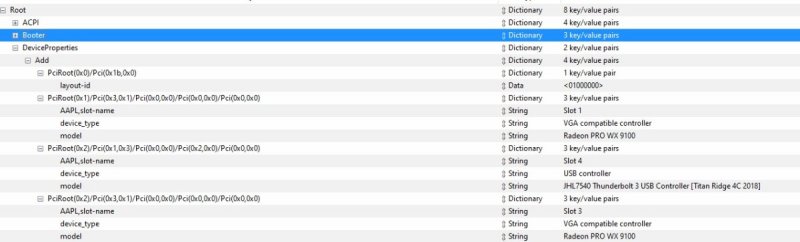Renato
Members-
Posts
44 -
Joined
-
Last visited
Recent Profile Visitors
The recent visitors block is disabled and is not being shown to other users.
Renato's Achievements

Member (2/3)
0
Reputation
-
HI, I finally managed to install BigSur bare metal, but something bizarre is happening (the same was happening with Catalina). The bluetooth chip is detected an installed.. but it does not work). What is more bizarre is if I install BigSur in a KVM based VM in Unraid on the same motherboard, Bluetooth works like a charm. I am using a Gigabyte Designare, anybody else has faced the same problem?. @Arrakis, did you face a similar problem? @Fabio. Once I created the full OC debug to produce the MMIO, I noticed that, for reasons I cannot explain, they were different from the one I had in the config.plist and I am positive the previous one were the one I got using the same method to Install Catalina. My motherboard is a bit unstable and isince then, from the BIOS 4P the motherboard reverted back to F3 and I than installed 4p again. Why the MMIOs are different, I am not sure (as now I have the same motherboard and BIOS version than before) however once loaded the correct MMIOs the installation proceeded as it is supposed to and I was able to install BigSur. Thank you anyway for your help.
- 3,920 replies
-
- amd vanilla patches
- amd kernel patches
- (and 3 more)
-
oops, in the previous post, the config.plist still had arrakis device description. This one does not, but the result did not change config.plist.zip
- 3,920 replies
-
- amd vanilla patches
- amd kernel patches
- (and 3 more)
-
sure, here it is. i also provided a new opencore log as the previous one did not have the verbose log settings. opencore-2021-05-01-180132.txt.zip config.plist.zip
- 3,920 replies
-
- amd vanilla patches
- amd kernel patches
- (and 3 more)
-
Here it is, albeit I am not sure it can help after the system has booted up correctly and the installation is half way through. I would imagine the installation log would be more helpful but I do not know how to access that opencore-2021-05-01-080754.txt.zip
- 3,920 replies
-
- amd vanilla patches
- amd kernel patches
- (and 3 more)
-
HI, your file (I changed the MMIOs) can indeed boot Big sur (Not catalina however, on my system) however. Once BigSur Boots, the installation stops about halfway through and the system reboots. I read somewhere that may have to do with the fact I am using the 4p bios. IS that a possible reason? It would take some time to recreate the MMIO list for 4l or F3 (which is the most stable on my system) so I would want to have a confirmation 4p is indeed the problem here, before changing bios and MMIOs.
- 3,920 replies
-
- amd vanilla patches
- amd kernel patches
- (and 3 more)
-
How do you manage to have the 3090 on your system and boot from OSX? did you exclude it via Opencore? if so, how? ( unless you tell me you managed to have it working on OSX...)
- 3,920 replies
-
- amd vanilla patches
- amd kernel patches
- (and 3 more)
-
Thank you Arrakis, my config.plist was already based on yours, minus the MMIOs, will give it a shot. Another question. What is the device properties section (in the picture below) supposed to accomplishing? I normally delete it and the system seems to work anyway. Can it be used for excluding one PCI slot? I am kind of tired of having to disconnect my 3080 every time I want to boot in MacOS. I could not find the proper way to do it using whatevergreen and neither with a DSDT file I receive on this forum.
- 3,920 replies
-
- amd vanilla patches
- amd kernel patches
- (and 3 more)
-
Hi, I checked the OP but I did not find the patches for big sur, where can I find them?
- 3,920 replies
-
- amd vanilla patches
- amd kernel patches
- (and 3 more)
-
Hello, my config.plist and EFI folder as based upon Arrakis' ones, I just changed the MMIOs. In Catalina all works well and the system reboots fine. That setup however cannot boot BigSur, the system hangs at the apple logo and you never see the progress bar below. I attached the config.plist file and the opencore log, if anybody has any tip for me, I would appreciate. Renato opencore-2021-04-28-152414.txt.zip config.plist.zip
- 3,920 replies
-
- amd vanilla patches
- amd kernel patches
- (and 3 more)
-
I did, the system stopped booting with 9a error code, had to disassemble everything and reinstall F1, I could not even go straight to 4L. all this just to find out the 4p bios has been removed from the gigabyte website now!!!
- 3,920 replies
-
- amd vanilla patches
- amd kernel patches
- (and 3 more)
-
Thank you for the tip, what is left to be seen is whether the SSDT simply disables the slot 1 or whether it is AMD 6800 specific. Moreover, is there a reference on how one creates / modifies SSDTs?
- 3,920 replies
-
- amd vanilla patches
- amd kernel patches
- (and 3 more)
-
How do I disable a slot? (in the easiest way possible) IN am not sure how to configure the whatevergreen kext for doing that, but that seems the easiest way.
- 3,920 replies
-
- amd vanilla patches
- amd kernel patches
- (and 3 more)
-
Apologies if it is off topic, I have seen in another thread (now closed) you stated it was not mandatory to setup, in proxmox the CPU as Penryn, but that you coud set it to host-passthrough "as we'll see later". I read the whole thread but I did not see you coming back to that point anymore. did you go over the topic somewhere else? I looked for host-passthrough on the forum but I did not find any reference.
- 3,920 replies
-
- amd vanilla patches
- amd kernel patches
- (and 3 more)
-
Hello, So, I made it to boot on a threadripper and TRX40, Vmware Fusion, indeed works, albeit one has to solve the problem of the "screen recording" setting. Now, I tried to use the same usb to see if it could boot under KVM (In my case unraid, but, in priciple, it should be the same under proxmox). What I want to be able to acheive is enable the CPU passthrough, which should mean the SSDT needs to be the same, just the MMIO settings should be different. (this is me thinking without having tried all the possible combinations) if somebody knows better, pleae help. As I mentionned the solution I am after should allow me to enable the CPU Passthorugh option in KVM.
- 3,920 replies
-
- amd vanilla patches
- amd kernel patches
- (and 3 more)
-
Hello, so, I made it to install OSX on a baremetal TRX40 designare. The next step, for me was to verify whether VMware fusion would work. There are a few threads that state that up to 11.10.6 it does (with a ryzen, I did not find information for threadrippers). However I cannot make it work, the installation always crashes. Has anybody here managed to install either parallels or Vmware fusion? If so, what is the trick?
- 3,920 replies
-
- amd vanilla patches
- amd kernel patches
- (and 3 more)