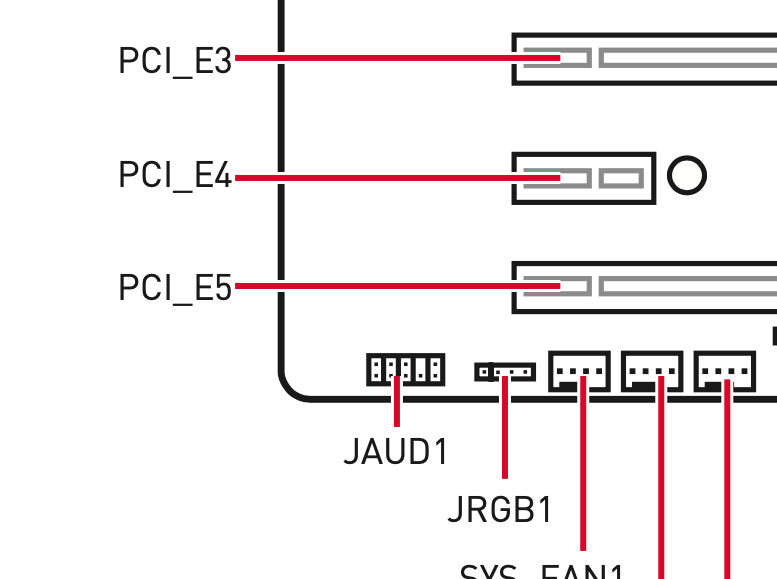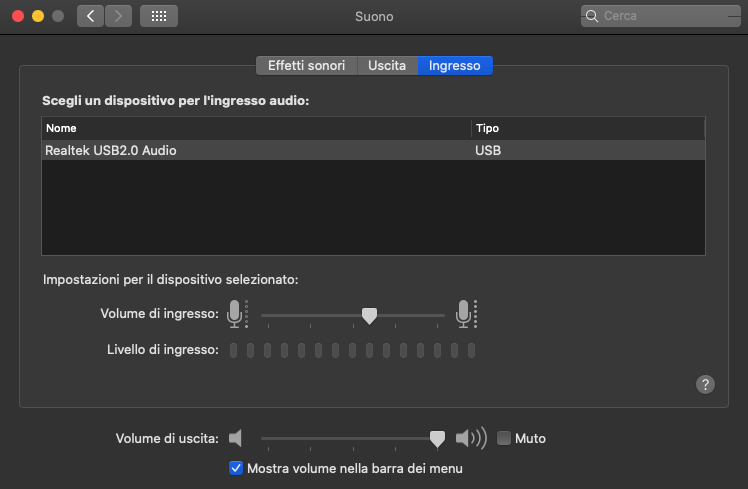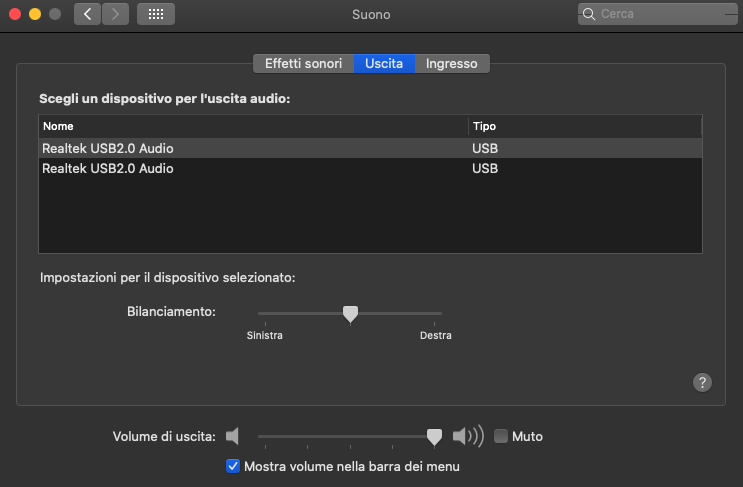-
Posts
10,490 -
Joined
-
Days Won
429
Content Type
Profiles
Forums
Events
Downloads
Everything posted by fabiosun
-
@writerinserepeat you are in a more "pro" platform internal audio is working well for you? if you boot with connector speaker on green backplate motherboard panel I mean (pc turned off)
- 3,920 replies
-
- amd vanilla patches
- amd kernel patches
- (and 3 more)
-
Ok @Driftwoodyou are on the same boat all trx40 user are now I miss only gigabyte users and Asus users as information connecting speaker on case output connector produces a not missing realtek2.0audio device but if green output motherboard on backplate is fulfilled no audio device in system settings this happens only with Realtek internal audio with a cheaper usb audio pen it does not happen
- 3,920 replies
-
- amd vanilla patches
- amd kernel patches
- (and 3 more)
-
Thank you for testing
- 3,920 replies
-
- amd vanilla patches
- amd kernel patches
- (and 3 more)
-
Yep @Driftwoodbut we are more lucky then @Ploddles he has two different sata brand in his motherboard one is not supported if he does not use a proper kext
- 3,920 replies
-
- amd vanilla patches
- amd kernel patches
- (and 3 more)
-
additional infos for audio problem if I have connected a jack on backplate (motherboard) speaker or headphone beast the same , no audio device if I connect speaker on my external case peaker/mic output I have device connected well and seen on preferences as it should be always:
- 3,920 replies
-
- amd vanilla patches
- amd kernel patches
- (and 3 more)
-
I think this is your problem ASMedia® SATA 6Gb/s Controller: maybe you need a kext like ahciport or similar... i am notsure but is the same problem in Extreme II Asus board for "my" audio problem also with a cheaper headphone problem is there the only solution is to start without a jack connected on it with a cheaper USB external audio this problem is not here
- 3,920 replies
-
- amd vanilla patches
- amd kernel patches
- (and 3 more)
-
So shutdown is not working as it should if I have understood Sata drive are Ex fat or rtfs formatted? I am asking because my 2 10TB drive expat formatted appear afterr a bit some time..usually when I do too much config experiment but also when icon is not present and disk is late to mount I can see it in Disk Utility app Yes for Realtek option output/input..but you have inspired me to test an head speaker instead my usual powered speakers 🙂
- 3,920 replies
-
- amd vanilla patches
- amd kernel patches
- (and 3 more)
-
@Ploddlesthank you for you EFI with this is all working except your sata problem? I mean you can do a fresh installation with it of different OSX? reboot/shutdown/sleep are working fine?
- 3,920 replies
-
- amd vanilla patches
- amd kernel patches
- (and 3 more)
-
Problem we have also in Proxmox For people using internal Realtek audio try to connect a speaker jack on green backplate output Do a cold boot See if you see your Realtek 2.0 device then disconnect this jack reboot (cold boot is better) and see this is unsolved problem for MSI board (or config problem) with trx40 Pro 10 g and MSI creator (@pavo tested this for me ) Gigabyte and Asus users could do this test? thank you
- 3,920 replies
-
- amd vanilla patches
- amd kernel patches
- (and 3 more)
-
for others Gigabyte users.. @Ploddles are you using others kext like some created from rehab man to inject or for you is useful only to have this you uploaded with modified lan id?
- 3,920 replies
-
- amd vanilla patches
- amd kernel patches
- (and 3 more)
-
@Ploddlesthank you he uses the same I think some people said different think about id.. but if it is working for you it is ok 🙂
- 3,920 replies
-
- amd vanilla patches
- amd kernel patches
- (and 3 more)
-
others user use that drive fresh installation could be a problem, but usually it is EFI related problem /bios settings Many users solve cloning a working OSX (from a real Mac) and then booting with a proper EFI
- 3,920 replies
-
- amd vanilla patches
- amd kernel patches
- (and 3 more)
-
never seen that problem..but you can easily try with also a mechanical disk if you have have you tested also installer app I have suggested? it is based on create install media method...
- 3,920 replies
-
- amd vanilla patches
- amd kernel patches
- (and 3 more)
-
try to comment your ethernet kext in your config and also, if you want try, rebuild your usb EFI macOS installer with this simple app: about your onboard ethernet: https://www.elitemacx86.com/threads/fix-intel-x550-at2-10-gbit-card-ubuntu-eeprom-mod.327/ not tested and done by me but @DSM2 passes here sometimes 🙂 thanks @tomnic for this link by the way thank you for your log it confirms my idea 😉
- 3,920 replies
-
- 2
-

-
- amd vanilla patches
- amd kernel patches
- (and 3 more)
-
no I mean your destination drive
- 3,920 replies
-
- amd vanilla patches
- amd kernel patches
- (and 3 more)
-
@rressl waiting from iGPU answer you have: Intel® X550-AT2 Dual 10GbE BASE-T LAN with cFosSpeed are you sure kext you use is good for you? Then How do you have prepared Catalina drive?
- 3,920 replies
-
- amd vanilla patches
- amd kernel patches
- (and 3 more)
-
I see some EFI uploaded and then deleted I can understand because some people use uploaded EFi in a not good way also rei-loading modified in a bad way and it looses original author intentions..but this behavior is not good for people is not present in that time EFI is uploaded (different time region) So if EFI is only for personal use of a single user is better to not upload in public otherwise the reading of this thread is more complicated (it is a my personal opinion as simple user) I hope you understand and I appreciate also your opinion in this subject About MMIO I would like to see an Opencore debug log from a Gigabyte user and from a MSI Creator user thank you
- 3,920 replies
-
- amd vanilla patches
- amd kernel patches
- (and 3 more)
-
The sense of my writing above is different you said shutdown is not working or it has a not clear behaviour have you tested in a different way as i proposed? i am asking before i miss only gigabyte board and i would like to have a confirmation if it is working also there in my opinion from many users reports, gigabyte is the more problematic brand in trx40 osx configuration process i am not sure of this because i love some gigabyte board design, but i also know their support is not so good sometimes
- 3,920 replies
-
- amd vanilla patches
- amd kernel patches
- (and 3 more)
-
I believe that more or less our motherboards have the same problems and behaviors analyzing the logs of some of them I saw that the number of pages contained in the mmio groups are identical .. obviously I don't know if the contents of the same But the scheme I tested on my MSI also works on the asrock creator and it certainly worked also on MSI creator in the various tests you are doing it is very simple to do this test with a basic EFI now i am trying to mix this with Efi proposed by @iGPU because i assume that with his EFI is it possible to do a fresh installation of big sur os this is the latest goal for me to reach for now i can do a fresh install with old Osx but not with the newer one
- 3,920 replies
-
- amd vanilla patches
- amd kernel patches
- (and 3 more)
-
@meina222 what do you mean with my MMIO was fine?
- 3,920 replies
-
- amd vanilla patches
- amd kernel patches
- (and 3 more)
-
@Driftwood thank you for the credits for me and this site happy it is working well also for you if others want to try check well number of page in mmio log description do a conversion from your data and follow the schema I have proposed i have tested with other 2 different users and all of them have the same behaviors shown in @driftwood video My initial goal for mmio was to skip all mmio blacklisted address due devirtualizemmio on flag
- 3,920 replies
-
- amd vanilla patches
- amd kernel patches
- (and 3 more)
-
this afternoon I have dedicated some time to apply my MMIO schema to @Driftwoodrig using a minimal efi and config Those MMIO schema it is working also for his PC now his system reboot/shutdown fine.. I do not know if your system sleep and wake well but in my case this is so I advice to try 😉 obviously if in your rig all above stuff is failing 🙂
- 3,920 replies
-
- amd vanilla patches
- amd kernel patches
- (and 3 more)
-
I would suggest to use the schema I have proposed..entirely 😉 and see with that one I can restart/shutdown and sleep with a minimal config.plist as we did yesterday obviously using your data conversion number
- 3,920 replies
-
- amd vanilla patches
- amd kernel patches
- (and 3 more)
-
@iGPU ended for now my serious tests in bare metal because I can't figure out Nvidia problem, so I did a Catalina fresh instal to avoid classic high Sierra problem with old usb driver attached my IOREG when you have time the goal could be usb function activation in TB device 🙂 TY iMac Pro di fabio_for_TB_IGpu.zip
- 3,920 replies
-
- amd vanilla patches
- amd kernel patches
- (and 3 more)