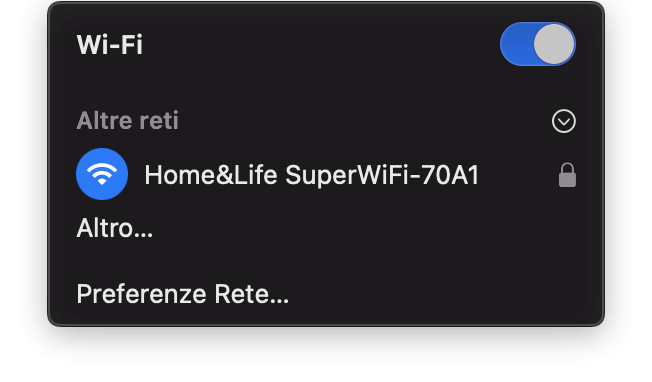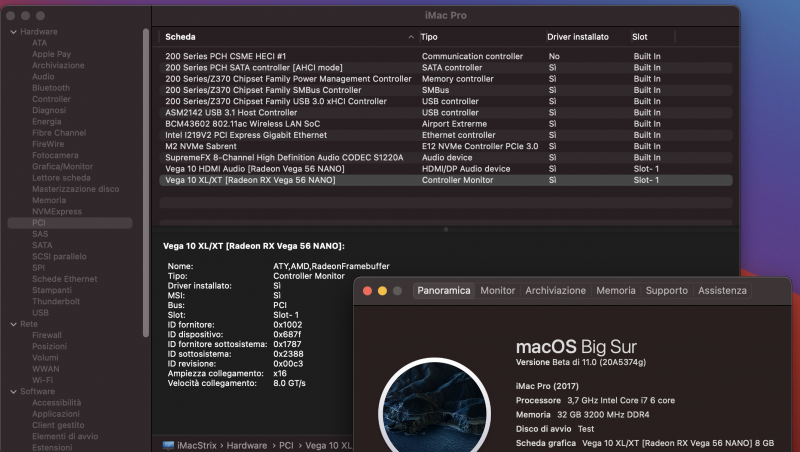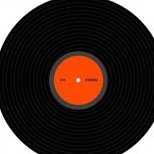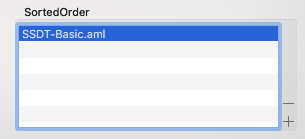Leaderboard
Popular Content
Showing content with the highest reputation on 09/17/2020 in all areas
-
@fabiosun mi segnala che... BS ne ha mollata un'altra https://developer.apple.com/documentation/macos-release-notes/macos-big-sur-11-beta-release-notes2 points
-
Where it all began ( :) ) https://www.macos86.it/topic/2675-proxmox-ve-osx-guide-discussion/#comments Open Core EFI Maker https://www.macos86.it/files/file/20-opencore-efi-maker/ VM Assistant https://www.macos86.it/files/file/81-vm-assistant/ PowerTool https://www.macos86.it/files/file/91-powertool/ Hack Check Hack Check - Applications - MacOS86 Aquantia Patches https://www.macos86.it/topic/6064-aquantia-problem-for-trx40-and-others-solved/ TRX40 Vanilla method (also known as bare metal) discussion: https://www.macos86.it/topic/3307-trx40-bare-metal-vanilla-patches-yes-it-worksbutproxmox-is-better/?do=findComment&comment=82322 MMIO useful link - thanks @iGPU https://www.macos86.it/topic/3307-trx40-bare-metal-vanilla-patches-yes-it-worksbutproxmox-is-better/?do=findComment&comment=85469 Thunderbolt on TRX40...the ultimate challenge : https://www.macos86.it/topic/3282-gigabyte-titan-ridge-on-proxmoxosx-wip/#comments2 points
-
If you like we can try.... send me via PM a proper Efi and a minimal description of your System i will put in OP so: efi main bios config and version hardware osx tested and so on for now i think we could have: Msi trx40 pro 10g Msi trx40 Creator ASRock trx40 Creator Gigabyte trx40 Designare ex Gigabyte trx40 Aoros Master Asus trx40 Extreme II alpha let me know in green..added to OP (EFI and Ioreg)2 points
-
ok thanks. I will try myself tonight and post the results.1 point
-
Yes as early betas proxmox seems to install if I use penryn as host1 point
-
1 point
-
Update versione 1.4.0 Aggiunta funzione per Log Boot-log Errori kernel acpi Device Properties: All e ricerca singola PCI devices Possibilità di salvare su file di testo.1 point
-
1 point
-
quasi in system parmeters in Inject kexts imposta Yes1 point
-
ok ora ci siamo io aggiungerei nei boot-arg -radvesa poi inserirei in kernel & kext patches le port limit patch di mojavbe attiverei nella lista la già presente patch per schermo nero e in graphics metterei il flag a radeondeinit infine se hai disabilitato la iGPU da BIOS OK bene, altrimenti aggiungerei boot-arg -igfxvesa1 point
-
per cui possiamo spostare il thread in mojave desktop1 point
-
hai messo i kexts in 10.14 quindi mojave se vuoi installare catalina 10.15 oppure other il config non va bene, rileggi dove si scarica ssdt-basic cosa fare per il suo corretto funzionamento; ed inoltre, definiscilo in sortedorder1 point
-
preparare la pendrive per installazione macOS non ho capito se hai già altro hack, un vero mac, sei con VM o hai solo windows se hai solo windows, vedi gibmacos che ho in firma e posta la EFI che vediamo il lavoro svolto1 point
-
si ma ocio che è in beta @tuxy su BS funziona ma attivandolo, non so' se un caso o meno, poi non si riavviava e spegneva. su catalina non viene caricato al boot io continuerei ad usare itlwm che ora hanno unificato in un unico driver (niente itlwmx ma tutto in itlwm)1 point
-
è supportato https://openintelwireless.github.io/itlwm/Compat.html#itlwm-kext metti in EFI il kext itlwm https://github.com/OpenIntelWireless/itlwm/releases/download/v1.1.0/itlwm_v1.1.0_Stable.kext.zip e per la gestione del WI-FI usa HeliPort https://github.com/OpenIntelWireless/HeliPort/releases/download/v1.0.0/HeliPort.dmg NB: per installazione, usa solo il minimo sindacale dei kests LILU WEG VirtualSMC VoodooPS21 point
-
1 point
-
AirportItlwm Beta Supports all itlwm-supported devices. Supports native Wi-Fi selection and switching with WPA/WPA2/Unencrypted Wi-Fi Networks. Supports Location Services. Handoff and Universal Clipboard perfectly supported. (#292 (comment)) Known Issues and limitations Handoff and Universal Clipboard are the only supported Continuity features. Instant HotSpot from iPhone can be recognized but may likely fail to connect. Workaround: use itlwm.kext with HeliPort. Apple Bluetooth peripherals may fail to connect. Workaround: use itlwm.kext with HeliPort or disable iCloud.1 point
-
@fabiosun maybe an idea to also link to certain posts describing the best how-to, like creating the IOMMU maybe SSDT etc. A lot of good posts have come by but I find it hard to find them back with the search function.1 point
-
https://www.macos86.it/topic/3307-trx40-bare-metal-vanilla-patches-yes-it-worksbutproxmox-is-better/ I would do for now in this way We can find together all the data we think will be useful and also a better layout of the data provided Furthermore, in order not to leave everything to my free will, each user could create a message in the thread with the data of his configuration including EFI and Ioreg, from this message I will take the contents to be put in OP following the layout that we will define together. . How about? If there was a problem with, for example, a type of motherboard, an ad hoc thread could be created to deepen the matter. Can it work like this?1 point
-
I think this user’s brainstorm is very good to have a better discussion i like the idea to have in OP all verified EFI but we have to find a verified method to have proper EFI i think is it possible i like also github idea, i would like however this or similar thread here stays alive 😉1 point
-
Ciao, l'hardware è compatibile fatta eccezione della video Nvidia dedicata, quindi userai la sola integrata punto interrogativo per il wifi, fosse Realtek non funzionerà. Trovi la guida nella mia firma, inizia a creare la usb con clover1 point
-
said what above .... 🙂 here is my full EFI To be filled in with the data of your platform in the section relating to SMBIOS Be careful this EFI is based on the official opencore debug version 061 with relative kexts and drivers Attention again, this EFI allows me to start all OSXs available as of today 16 September 2020 on my PC Big Sur 10.11 (beta 6) Catalina 10.15.6 (19G2021) Mojave 10.14.6 (latest security fix) High Sierra 10.13.6 (latest security fix) (see the signature for exact specs of it) I use a MMIO set that comes from a Bios version 1.60 with the 4G option enabled. In addition to this, I use quirks that may not be useful for you, I don't use the AppleALC kext, as it is useless for using any USB audio. I do not use any bootarg alcid as it is useless if not combined with the aforementioned kext I don't use ssdt at the moment and the ACPI ones you see are disabled By the way MMIO used combination should be evaluate better (imho) because the combination of their use can lead to undesirable effects in some circumstances ... not foreseeable by anyone who does not have the same setup as you to complete my description Slot 1 Nvidia Titan Xp Slot 3 AQuantia ethernet 10G card Slot 4 Gigabyte Titan Ridge Thunderbolt card (bios flashed) 1 Samsung 960 pro NVME 1 Tb (Windows) 1 Sabrent Rockets NVME 1 Tb (macOS High Sierra) 1 Samsung 840 EVO (other OSX I like to test, now Catalina) 2 ST6000 in raid (software raid used in windows) 2 ST10000 (ex fat formatted, shared from all OS) 1 Pioneer BDR 207M 1 Samsung 840 pro (Proxmox) connected to ASMedia USB 1 27'' Philips brilliance display (3d stereoscopic Passive FULL HD) HDMI connected 1 43'' LG UHD (3840x2160x60Hz) DP connected NO wifi, NO BT EFI.zip fabio’s iMac Pro.zip1 point
-
Ciao, inizia a seguire la guida e prepara la usb oltre a quello già elencato imposta imac 18.x come smbios1 point
-
@meina222maybe they are looking here to achieve parameter they put in the guide 😉 without risking being too immodest ... this one created here is the best working and public and free information group for all TRX40 users. and the credit for this great result belongs to all of us 🙂 🙂1 point
-
Post you IORegistryExplorer and I can modify SSDTs (and post a "how to").1 point
-
Version 1.1.0
1,045 downloads
Semplice e piccola app per creare la usb per installare macOS Il tutto è basato sul metodo ufficiale Apple --> createinstallmedia L'app nella prima parte fornisce il comando da usare, quindi chiunque voglia può prenderlo e copiarlo direttamente sul terminale. Vi è anche la possibilità di creare la usb direttamente. Credits: Apple per macOS Thx @fabiosun per l'icona 🙂 ---- This simple and tiny app is very useful to build an USB installer for OSX It is based on Apple's official installation method (createinstallmedia) It is very simple to use , it is possible to drag and drop OSX installer and USB you have to use. Another great utility by macOS86.it0 points -
0 points
-
ho fatto tanti tentativi, inizio a pensare che sia un difetto di scheda madre, che mi terrò perchè non l'ho acquistata su amazon e quindi fare reso comporterebbe pagare la spedizione e aspettare tempi biblici...siccome ripeto ho una scheda audio esterna, pazienza...tra qualche anno se vorrò fare un update terrò in considerazione di cambiare anche la mobo.0 points
-
0 points
-
0 points