About This File
Script che scarica BaseSystem.dmg regolarmente dal catalogo Apple e una volta terminato crea una ISO.
Utile per VM
E' stato creato su richiesta e quindi per aiutare @fabiosun
Attualmente supporta
- Catalina
- Mojave
- High Sierra
In ultima Release disponibile.
This script allows us to download from Apple catalog BaseSystem.dmg file, when this task is complete it create an ISO.
Creation was done to simplify a process to download and install macOS on a VM created with Proxmox VE
With 1.03 release is also possible to pass some terminal command to create a full installer iso if you have previously downloaded one from Apple Store or to download it directly (useful for a fast installation)
It is also possible to download latest OSX (Big Sur) and a proper EFI to upload in Proxmox and to use to boot in all OSX system available
What's New in Version 1.0.18 See changelog
Released
Aggiunto supporto per scaricare l'installer completo, regolarmente, da catalogo Apple
Le versioni supportate in ultima release disponibile sono:
- Catalina
- Mojave
- HighSierra
- Sierra
- El Capitan
- Yosemite
Possibilità al termine del download di convertire direttamente l'installer in ISO fatto esclusione di: Sierra, El Capitan e Yosemite.
Nota: Sierra,El Capitan e Yosemite, per questi tre troverete una dmg, una volta aperta troverete un pkg al suo interno, eseguitelo e al termine troverete l'installer in Applicazioni.
Uso:
Catalina: ./VM_Assistant -dcata
Mojave: ./VM_Assistant -dmoja
HighSierra: ./VM_Assistant -dhs
Sierra : ./VM_Assistant -dsr
El Capitan: ./VM_Assistant -dec
Yosemite: ./VM_Assistant -dyo
Aggiunto Clover_5114.iso e Opencore_057.iso
Uso:
Opencore: ./VM_Assistant -doc
Clover: ./VM_Assistant -dc
Comandi specifici possono essere visualizzati nel menù help.
Changelog:
1.0.18: aggiunto supporto download installer BigSur beta 10
1.0.17: aggiunto supporto download installer BigSur beta 9
1.0.16: Aggiunto supporto macOS Catalina 10.15.7
1.0.15: Aggiunto supporto Big Sur beta 6
1.0.14: Aggiunto supporto Big Sur beta 5
1.0.13: Aggiunto supporto Big Sur beta 4
1.0.12: Fix bug createinstallmedia e aggiustamenti creazione iso per BigSur beta 3
1.0.11: Aggiunto supporto per macOS BigSur beta 3
1.0.10: Aggiunto supporto per la release di macOS Catalina 10.15.6
1.0.9: Fix download installer completo per catalina; Fix per Big Sur (beta 2) e aggiunto possibilità di convertire in ISO al termine del download.
1.0.8: Aggiunto supporto creazione ISO dall' installer di Big Sur
1.0.7: Aggiunto supporto Catalina 10.15.5.
1.0.6: Risolto bug per Catalina.


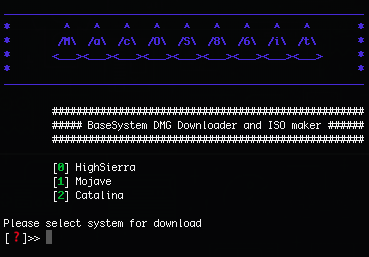


Recommended Comments
Create an account or sign in to comment
You need to be a member in order to leave a comment
Create an account
Sign up for a new account in our community. It's easy!
Register a new accountSign in
Already have an account? Sign in here.
Sign In Now